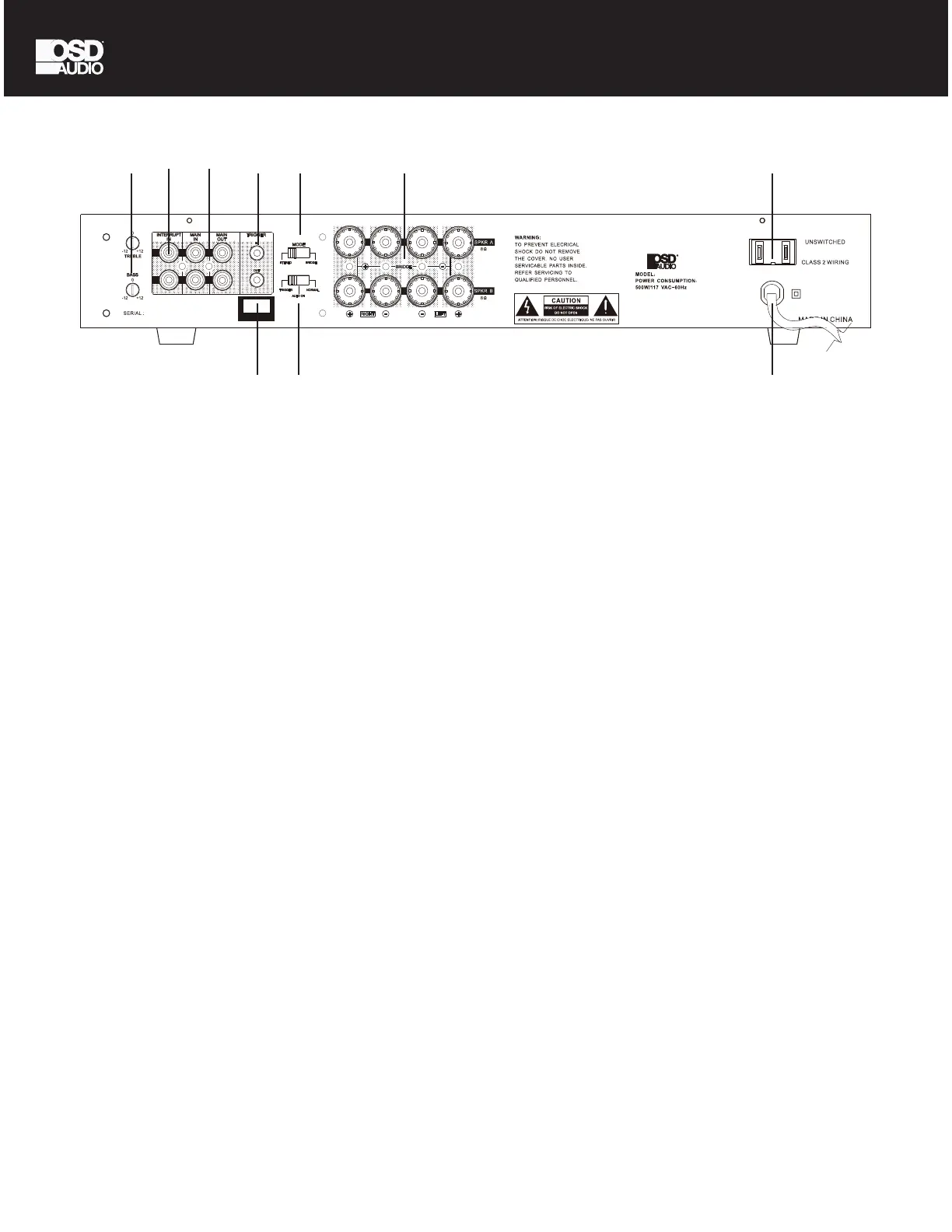REAR PANEL
L
R
120 VAC~60Hz
400W 3.3A MAX
24/192 HD AUDIO
DAC-XA100
0DLQ,QSXW2XWSXW The DAC-X-A100 Main Input consists
RIVWHUHR5&$MDFNVDQGDUHXVHGDVWKHDPSOLÀHU·VSULPDU\
audio inputs. The Main Output also consists of stereo RCA
MDFNVDQGSDVVWKURXJKWKH'$&;$·V0DLQ,QSXWDXGLR
VLJQDOWRDQRWKHUDPSOLÀHU
,QWHUUXSWLQJ/LQH,QSXW The Interrupting Inputs consists of
stereo RCA Jacks, plus the USB Digital Audio input. This input
can be used if a second source is desired and takes over
when signal is present and has at least a 5mV level. When
there is no signal, or a signal with less than 5mV level, the
amp switches back to Main input after a brief delay.
7KHDPSOLÀHUIHDWXUHVDQ86%'LJLWDOLQSXWWKDWZLOODFFHSW
2ch PCM audio signals from a PC or other digital device and
FDQSURFHVVXSWR%LW'HSWK.+]VDPSOLQJIUHTXHQF\
6SHDNHU$%7HUPLQDOV7KH'$&;$LVÀWWHG
ZLWKELQGLQJSRVWWHUPLQDOVIRU$%VSHDNHUFRQQHFWLRQ
for powering up to two pairs of speakers. The minimum
LPSHGDQFHIRUHDFKVSHDNHULVRKPLQ6WHUHRPRGHDQG
8-ohm in Bridged mode. The binding post terminals will accept
EDUHZLUHXSWR$:*SLQFRQQHFWRUVDQGEDQDQDSOXJV
VLQJOHRQO\
7ULJJHU,Q2XW The 12V trigger input and output allow
the DAC-XA100 to be powered on by other electronics or to
power on other electronics via a 3.5mm minijack cable. The
trigger input can operate with voltages between 3 and 20VDC.
3RZHU&RUG7KHGLJLWDOVWHUHRSRZHUDPSOLÀHUIHDWXUHV
DQRQGHWDFKDEOH·$&SRZHUFRUGWHUPLQDWHGE\DSURQJ
connector.
%DVV7UHEOH%DVV+]7UHEOHN+]FDQEH
adjusted from -12dB to + 12dB.
0RGH6HOHFW6WHUHRRU%ULGJHG Select Stereo mode
for connecting one or two pair of loudspeakers, when set to
Bridged mode, the XA100 becomes a single channel mono
DPSOLÀHUIRUSRZHULQJRQHVSHDNHU2QO\WKH5LJKWDXGLRLQSXW
LVXVHGGXULQJEULGJHGPRGH2QO\RQH]RQH$RU%FDQEH
bridged; not both.
3RZHU0RGH Set the Auto On switch to Normal for manual
power on/off. Set the Auto switch to Auto for signal sensing;
WKHDPSZLOOWXUQRQZKHQDXGLRVLJQDO!P9LVGHWHFWHGDW
the inputs. The front-panel power switch must be in the ON
SRVLWLRQSXVKHGLQIRUWKH$XWR2QIHDWXUHWRRSHUDWH2U
select 12V Trigger which allows the XA100 to be powered
on by other electronic component or to power on other
HOHFWURQLFVYLDDPLQLMDFNFDEOHEHWZHHQ9'&
Unswitched Power outlet for attaching other devices that
UHTXLUHOHVVWKDQ:
1
84 105
2
7
369
