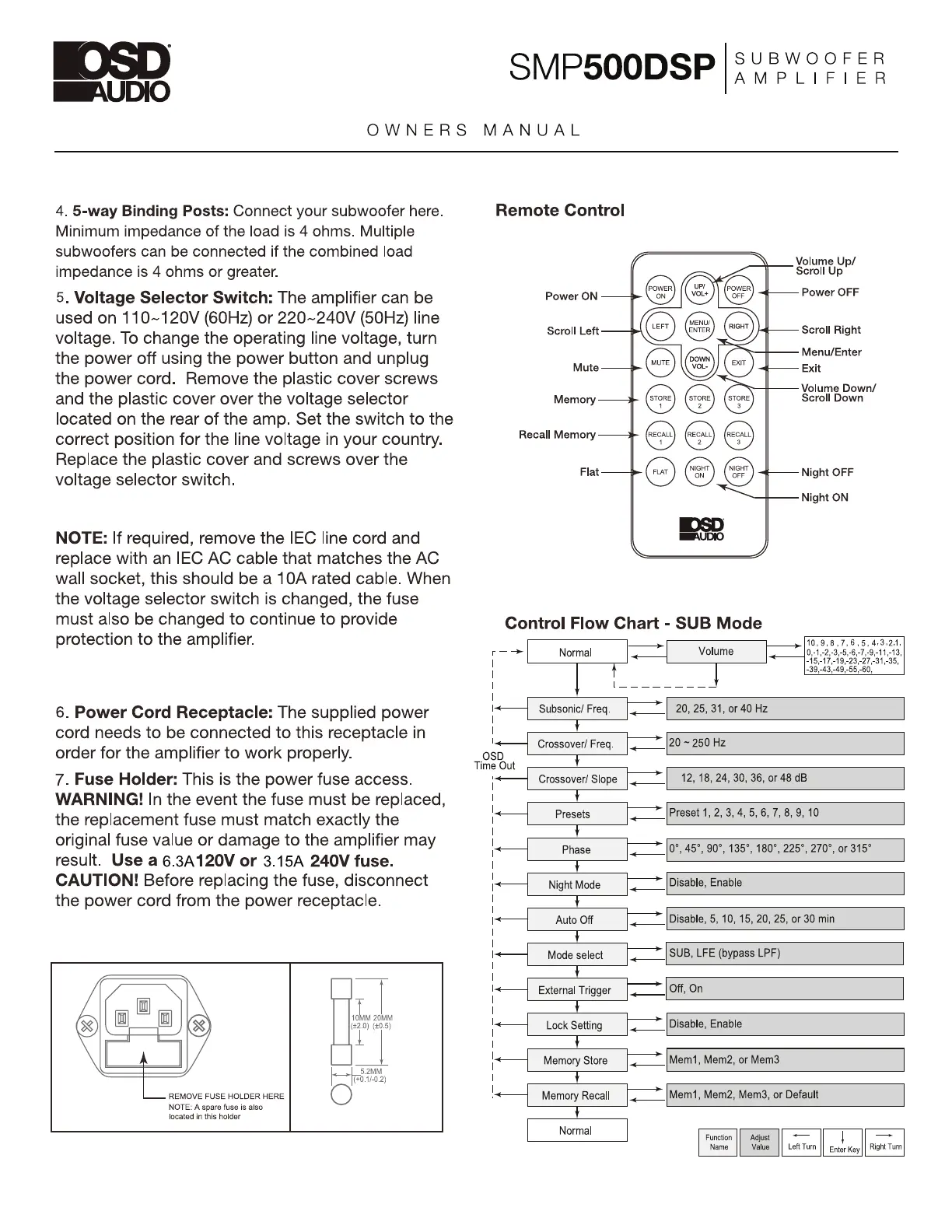IIIIIIIIJ\UDIO
SMP500DSP
SUBWOOFER
AMPLIFIER
OWNERS
MANUAL
4. 5-way Binding Posts: Connect your subwoofer here.
Minimum impedance
of
the load is 4 ohms. Multiple
subwoofers can be connected if the combined load
impedance is 4 ohms or greater.
5. Voltage Selector Switch: The amplifier can be
used on
11
0~ 120V (60Hz) or 220~240V (50Hz) line
voltage.
To
change the operating line voltage, turn
the power off using the power button and unplug
the power cord. Remove the plastic cover screws
and the plastic cover over the voltage selector
located on the rear
of
the amp. Set the switch
to
the
correct position for the line voltage
in
your country.
Replace the plastic cover and screws over the
voltage selector switch.
NOTE: If required, remove the
IEC
line cord and
replace with
an
I
EC
AC cable that matches the AC
wall socket, this should be a 1 0A rated cable. When
the voltage selector switch is changed, the fuse
must also be changed
to
continue
to
provide
protection
to
the amplifier.
6.
Power
Cord Receptacle: The supplied power
cord needs
to
be connected
to
this receptacle
in
order for the amplifier
to
work properly.
7.
Fuse Holder: This is the power fuse access.
WARNING!
In
the event the fuse must be replaced,
the replacement fuse must match exactly the
original fuse value
or
damage to the amplifier may
result.
Use
a 6.3A 120V
or
3.1
SA
240V fuse.
CAUTION!
Before replacing the fuse, disconnect
the power cord from the power receptacle.
REMOVE FUSE HOLDER HERE
NOTE: A
spare
fuse
is
also
located
in
this holder
~
-,
1IM20MM
(±r(•r
~5.2MM
1_1(+0.1/-0.2)
0
Remote Control
Power
ON
Scroll Left
Mute
Memory
Recall Memory
Flat
~-+--Volume
Up/
Scroll Up
Power
OFF
Scroll Right
,,,-.'t'-1...--Menu/Enter
Exit
,,,-.'t'-1...--Volume Down/
Scroll Down
o.~~
Q\,::v~
Night OFF
-----
Night
ON
Control Flow Chart - SUB
Mode
r - -+-
Normal
Volume
o,-1,-2,-3,-5,-6,-7,-9,-11,-13,
~
10,9
,
8,7
,
6,5
, 4,3,2,1 ,
1
'----~---,----,
-15,-17,-19,-23,-27,
-31
,-35,
I -39,-43,-49,-55,-60,
I 1
_______
_
I
-------------
1
I
I
Subsonic/
Freq.
Crossover/
Freq
.
~-~-~
----
I
Preset1,2,3,4,5,6,
7,8,9,
10
Night
Mode
----1
Disable,
5,
10,
15
,
20, 25,
or
30
min
~-~-~
Auto
Off
Mode
select
----
1
SUB,
LFE
(bypass
LPF)
~-----------~
External
Trigger
Lock
Setting
Memory
Store
----1
Mem1,
Mem2
,
or
Mem3
~-----------~
Memory
Recall
----1
Mem1, Mem2, Mem3,
or
Default
Normal
