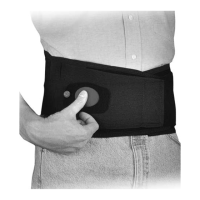10
CONTROLLING THE IDIGITS
There are various control options for accessing automated grips on i-Digits devices. Control options vary between
different models.
Identifying the Device Number:
Each i-Digits has a unique device number for identifying the device located on the wristband underneath the
battery (Fig. ).
When connecting the i-Digits device to the Biosim or the My i-Limb app, the device number will be displayed on
the connection screen. Selecting the number connects the app to the i-Digits device. Alternatively, when connected
to the app the device number is displayed in the ‘about’ section.
Gesture Control (available only on i-Digits™ Quantum)
Enables an automated grip to be accessed through a smooth motion of the prosthesis in one of four directions
(forward, back, left or right). The grips programmed for each direction are customized to the user’s requirements
using the Biosim or My i-Limb app.
To access gesture control:
– Device must be in full open hand mode.
– Hold arm parallel to the ground (elbow bent to °).
– Maintain an open signal until finger twitches.
– Move the hand within second in direction set to access a desired grip.
– i-Digits Quantum will adopt the grip.
NOTE: Gesture control can also be accessed using cocontraction, depending on the set-up of the i-Digits through
the prosthetist.
App Control
An automated grip can be accessed by touching an icon in the My i-Limb app. These automated grips are called
quick grips. i-Digits will exit the grip when the icon is tapped again or by selecting another grip icon to enter.
Muscle Control
Triggers are specific muscle signals that can be used to access an automated grip. Four triggers are available: hold
open, double impulse, triple impulse and cocontraction.
Muscle control can be activated and programmed using the app.
Proximity Control (not available on i-Digits Access)
Grip Chips are small Bluetooth devices which change the function of the i-Digits Quantum when the device
wristband comes close to them.
To use Grip Chips, make sure the i-Digits device is not connected to the Biosim or My i-Limb app.
Proximity is accessed by holding the i-Digits fully open near ( cm/ ”) to a Grip Chip. Wait until the grip is
accessed, which may take up to seconds. To exit a grip accessed via proximity control, give a long open signal.
Double tapping a Grip Chip activates the grip. Quickly tap a Grip Chip twice, just like double-clicking a computer
mouse. The LED on the Grip Chip flashes once when tapping is successful.
NOTE: a second pause between each double tap is required. The pause prevents the grip chip from incorrectly
detecting multiple taps in a very short period of time. This can cause the hand to enter a grip and then immediately
exit it again.
The i-Digits must be fully open/digits stalled open for proximity or tapping to be successful.

