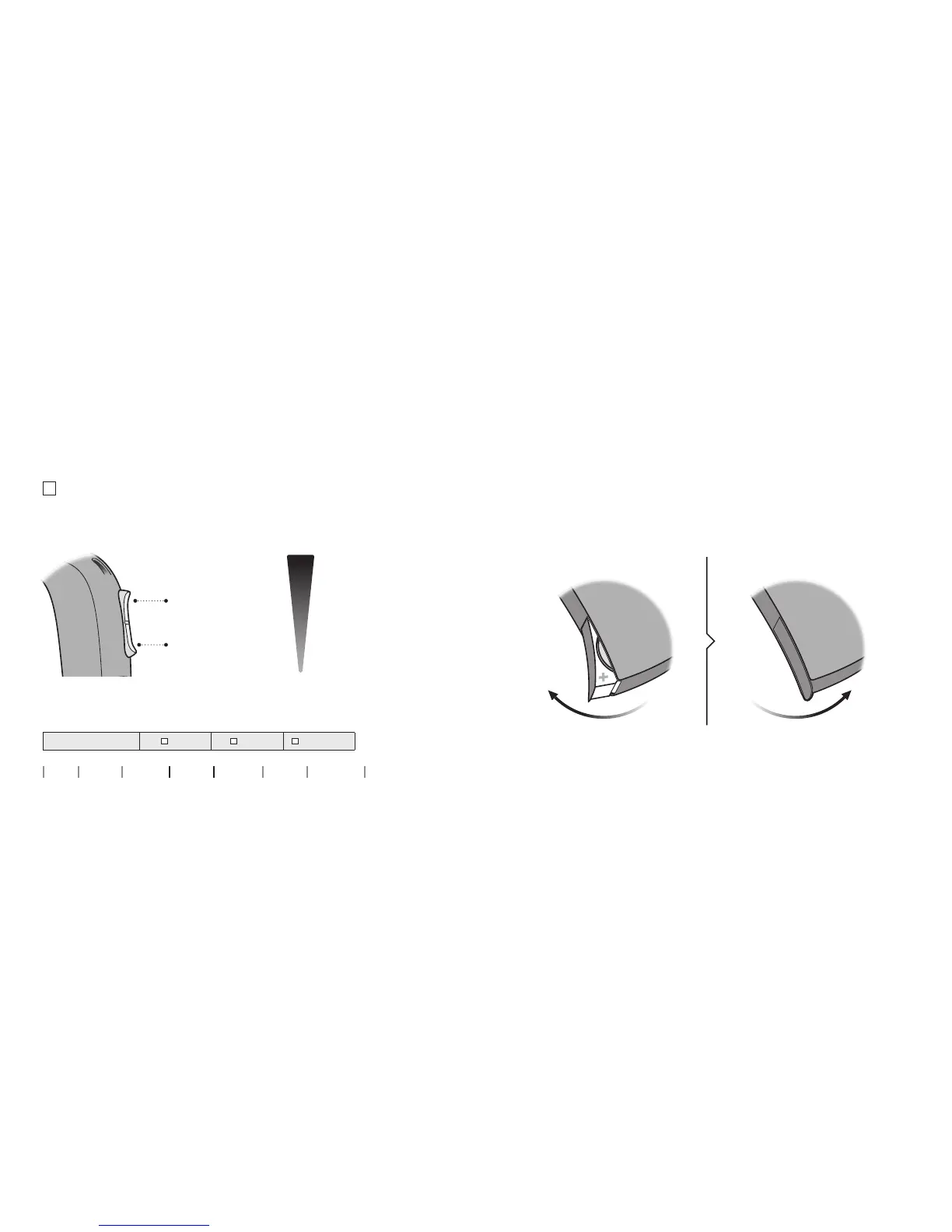36 37
About Start up Handling Options Warnings Tinnitus Additionals
Press button
to turn up volume
You hear 2
beeps at the
starting
volume level
Press button
to turn down volume
Change volume (optional)
The push button allows you to adjust the volume.
You will hear a click when you turn up or down the volume.
To be lled out by the Hearing Care Professional
Volume change
LEFT RIGHT Short press
Quick reset
If you wish to return to the standard settings of the instrument
programmed by your Hearing Care Professional, simply open and then
close the battery drawer.
Open Close
MAXIMUM
STARTING
LEVEL
MINIMUM