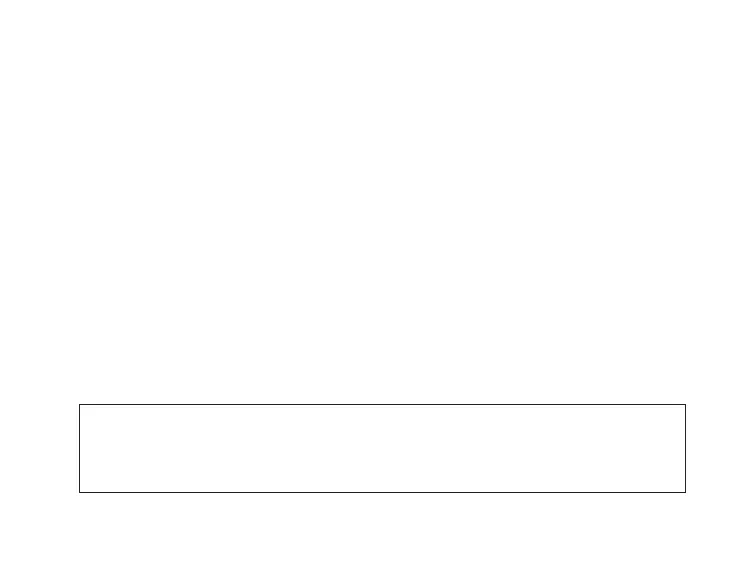 Loading...
Loading...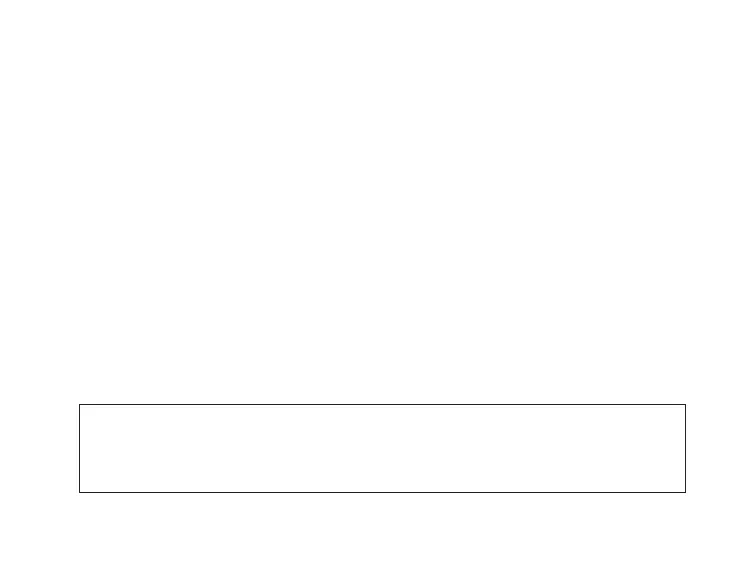
Do you have a question about the oticon miniRITE R and is the answer not in the manual?
| Battery Type | Rechargeable Lithium-Ion |
|---|---|
| Bluetooth Connectivity | Yes |
| Water Resistance | IP68 |
| Feedback Management | Yes |
| Noise Reduction | Yes |
| Directional Microphones | Yes |
| Tinnitus Sound Generator | Yes |
| Type | Receiver-in-the-Ear (RIE) |
| Telecoil | Yes |
| Style | Mini Receiver-in-the-Ear |
| Technology | Velox S platform |