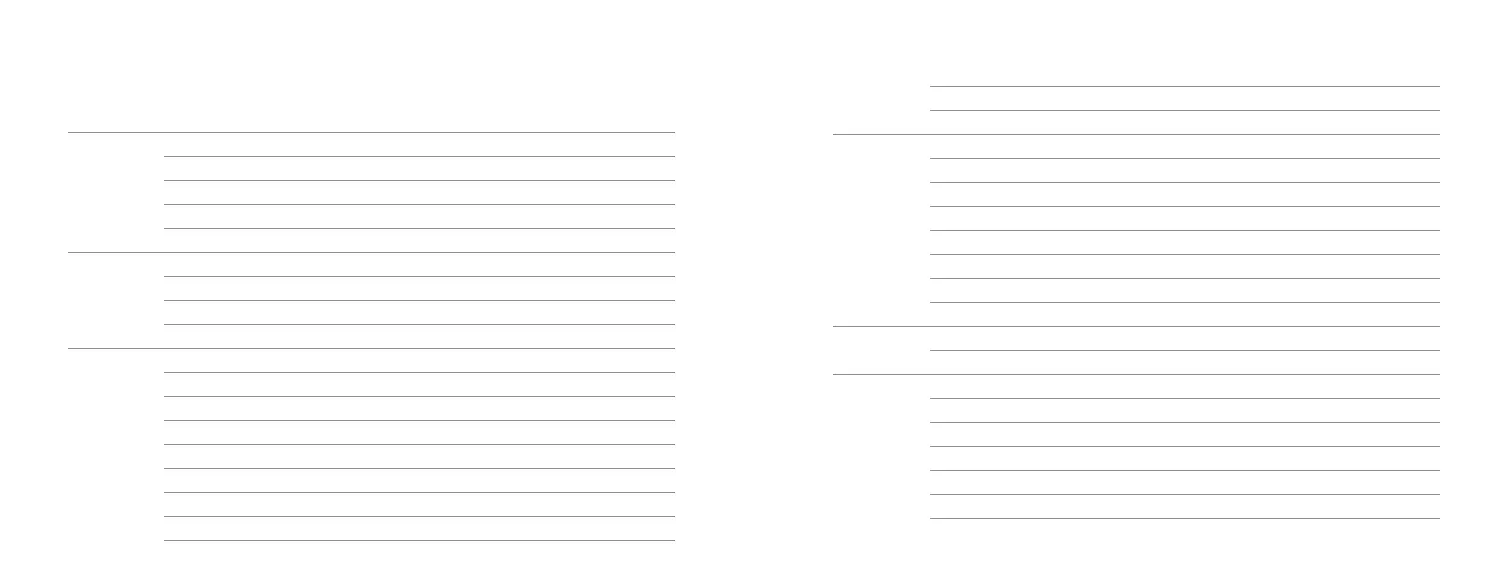About
Identify your hearing instrument speaker and earpiece 8
miniRITE 10
Identify left and right instrument 12
Battery 13
Start up
Turn the hearing instrument ON and OFF 14
When to replace a battery 15
Replace the battery 16
Handling
Caring for your hearing instrument 18
MultiTool for handling batteries and cleaning 19
Put on the instrument 20
Standard earpieces: dome or Grip Tip 22
Replace dome or Grip Tip 23
ProWax miniFit filter 24
Replace ProWax miniFit filter 25
Customized earpieces: Micromold, LiteTip, or Power flex mold 26
Clean the MicroMold, LiteTip, or Power Mold 27
Replace ProWax filter 28
Options
Optional features and accessories 30
Mute the hearing instrument 31
Change programs 32
Change volume 34
Tamper-resistant battery drawer 36
Wireless accessories 38
Other options 39
Warnings
Warnings 40
More info
Troubleshooting guide 44
Water resistant 46
Conditions of use 47
Warranty certificate 48
International warranty 49
Technical information 50
Table of content