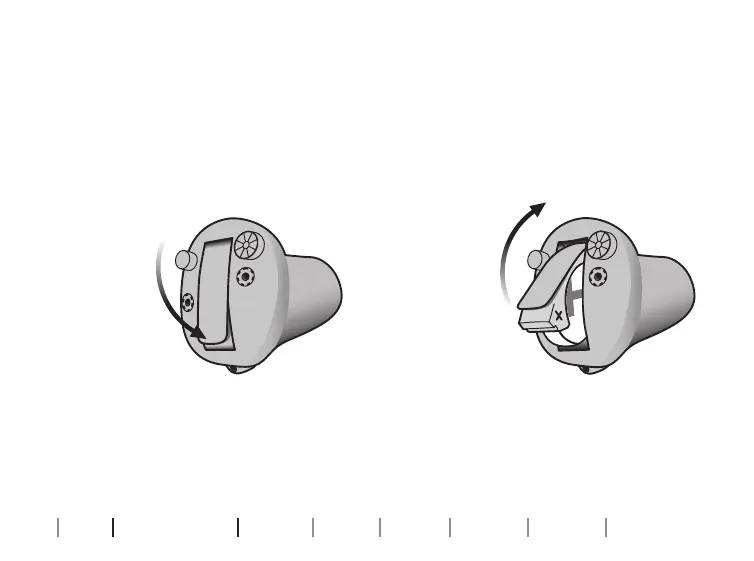18
About Getting started Daily use Options Tinnitus Warnings More info
Turn the hearing aid ON and OFF
The battery drawer is also used to switch the hearing aid ON and OFF. To
save battery life, make sure your hearing aid is switched OFF when you are
not wearing it. If you wish to return to the standard settings of the hearing
aid, simply open and then close the battery drawer (quick reset).
Turn ON
Close the
battery
drawer
with the
battery in
place.
Turn OFF
Open the
battery
drawer.
Getting started
Note: Open the battery door fully to make sure the hearing aid does not drain the battery fully and to allow air
to circulate whenever you are not using your hearing instrument, especially at night or for longer periods of time.