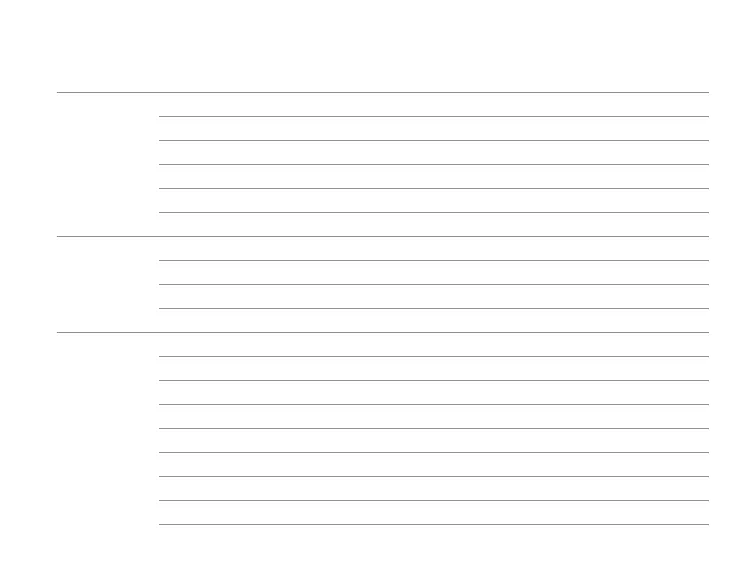About
Identify your hearing aid 12
Hearing aids with size 10 battery 13
Hearing aids with size 312 battery 14
Identify left and right hearing aid 15
MultiTool for handling batteries and cleaning 16
Getting started
Turn the hearing aid ON and OFF 18
Replace the battery 19
How to replace the battery 20
Daily use
Insert the hearing aid 22
Remove your hearing aid 23
Caring for your hearing aid 24
Filter replacement 26
Replace ProWax miniFit filter 27
Replace T-Cap filter 28
Replace O-Cap filter 29
Change programs 30
Table of contents