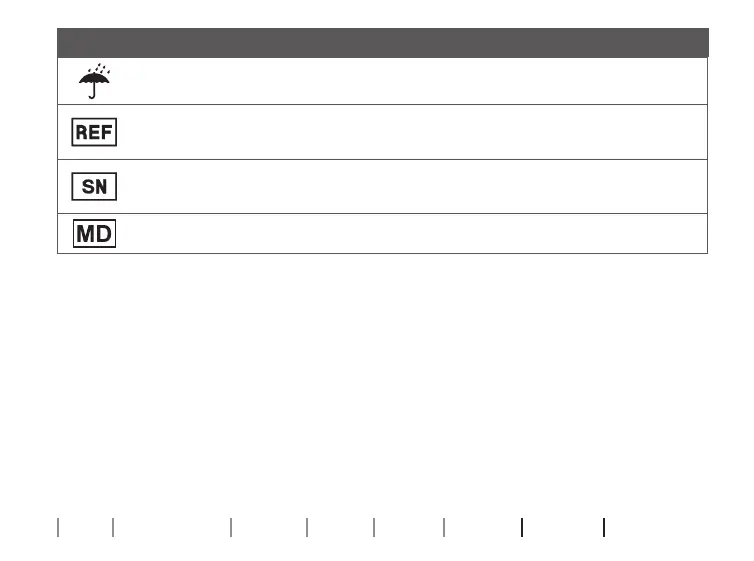76
About Getting started Daily use Options Tinnitus Warnings More info
Description of additional symbols used on labels
Keep dry
Indicates a medical device that needs to be protected from moisture.
Catalog number
Indicates the manufacturer’s catalog number so that the medical device can be
identied.
Serial number
Indicates the manufacturer’s serial number so that a specic medical device can be
identied.
Medical Device
The device is a medical device.