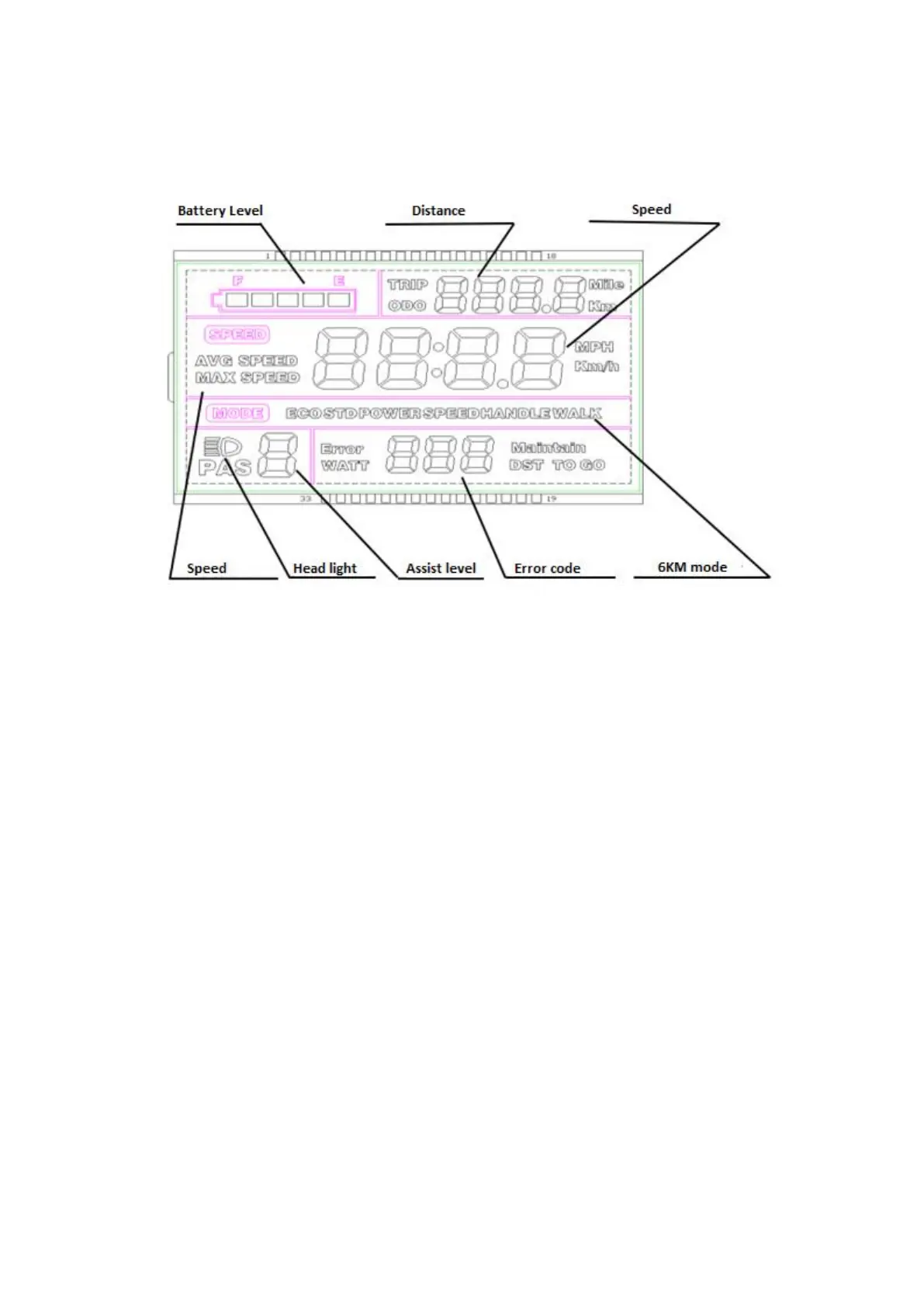-
1. Presentation of screen
1) Speed:
Average SPEED/MAX SPEED/Real-time SPEED
2) Speed unit:
Kmh/MPH
3) Battery level:
5 levels, voltage interval could be customized
4) Head light icon:
indicates when head light and back light are on
5) Error code:
“ERROR” and code when there is error
6) Assist level:
actual assist level 0~5, 0 –no assist, 1- ECO, 2,3-STD,
4,5-POWER)
7) Distance:
Trip/ODO
8) 6km mode
2. Press button definition
LCD-S900 uses independent press button, in total three
buttons:
