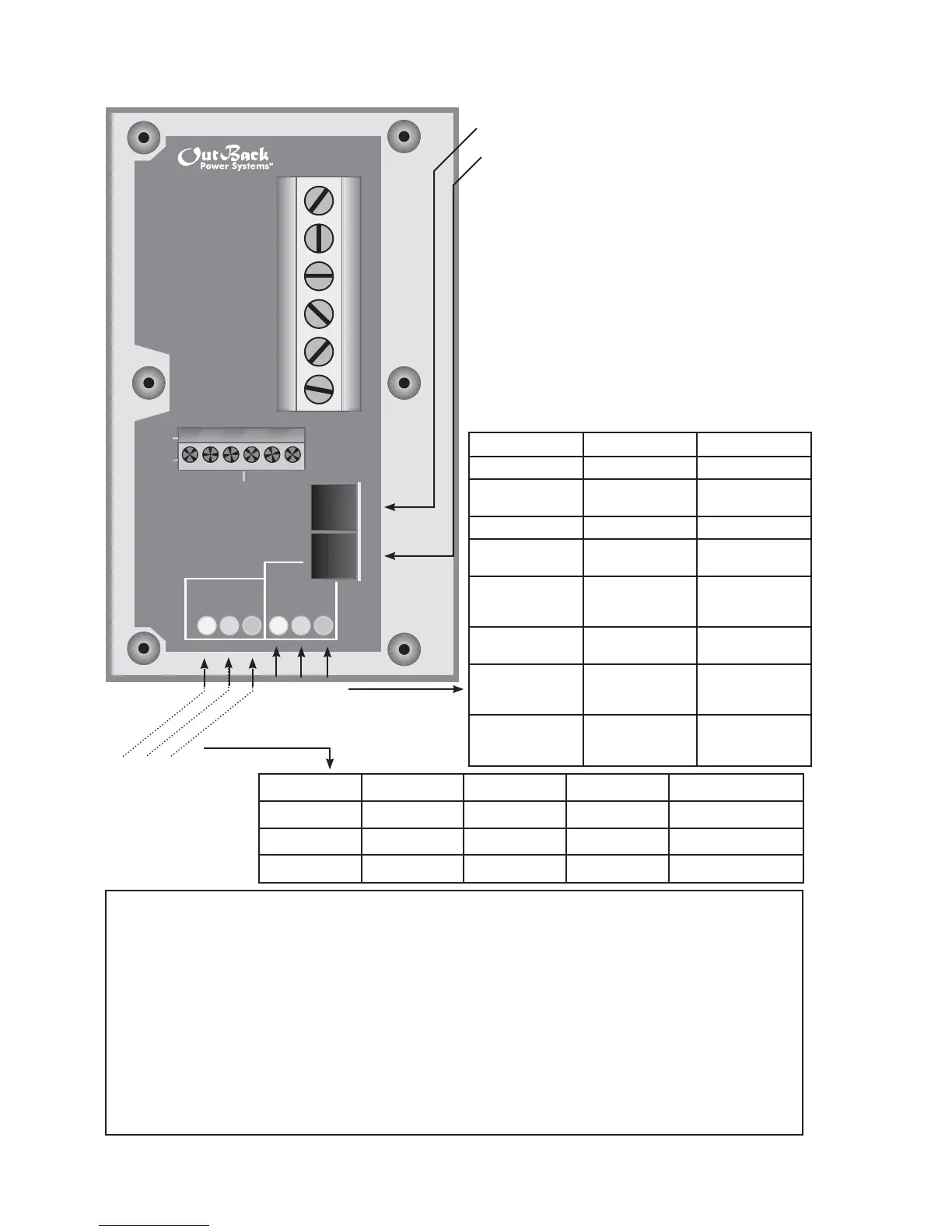23
RTS, MATE/HUB WIRING
• RJ-11 modular jack connects RTS, the optional
external battery temperature sensor.*
• RJ-45 jack connects MATE or HUB to FX using CAT5
cable.**
*When a HUB is used, plug the RTS into the Master
FX, which should be plugged into HUB’s Port 01.
The RTS cable is folded and routed under the AC
Wiring Compartment’s Lexan cover, tting into a
small indentation in the aluminum casting between
the battery terminals. ONLY USE THE OUTBACK RTS;
OTHER BRANDS YIELD INCORRECT READINGS.
** If the system has multiple FXs and/or OutBack
Charge Controllers, a HUB is required.
AC HOT OUT
AC NEUTRAL OUT
CHASSIS GROUND/PE
CHASSIS GROUND/PE
AC NEUTRAL IN
AC HOT IN
BATTERY
FULL
OK
LOW
STATUS
INVERTER
AC IN
ERROR
BATTERY TEMP
MATE/HUB
INVERTER ON/OFF
INVERTER
ON/OFF
AUX+
AUX-
XCT-
XCT+
Status Lights
Battery Lights
GREEN
YELLOW
RED
RJ-11 modular jack connects the RTS, the
external battery temperature sensor.
RJ-45 jack is used for external communications.
LED Color LED Action LED indicates
GREEN GREEN Inverer ON
Flashing GREEN Search mode or
Slave power
O Inverter OFF
YELLOW Solid YELLOW AC source is con-
nected
Flashing
YELLOW
AC input live,
waiting to con-
nect to OBX-IC
O No AC input
present
RED Solid RED Fatal Error,
contact OutBack
Power Systems
Flashing RED Warning, a non-
critical error has
occurred
LED Color 12 VDC 24 VDC
48 VDC
GREEN (FULL) 12.5 or higher 25.0 or higher
50.0 or higher
YELLOW (OK) 11.5 to 12.5 23.0 to 25.0
46.0-49.6
RED (LOW) 11.5 or lower 23.0 or lower
46.0 or lower
WARN(ING) Screens
• acin freq too high: AC source is above 56 Hz (upper limit) and will be dropped if frequency gets much higher
• acin freq too low: AC source is under 44 Hz (lower limit) and will be dropped if frequency gets much lower
• acin voltage too high: AC source’s voltage is over 270 VAC (default limit) and risks loss of FX connection
• acin voltage too low: AC source’s voltage is under 207 VAC (default limit) and risks loss of FX connection
• acin input current exceeds max: AC loads are drawing more current than the rating of the FX allows
• temperature sensor fault: an internal FX temperature sensor is malfunctioning
• internal comm. error detected: there is a communication problem between the MATE and the FX
• internal fan failure detected: the FX’s internal cooling fan is not operating properly
• airtemp: displays a numeric value representing the air temperature around the FX*
• fettemp: displays a numeric value representing the temperature of the FETs (Field E ect Transistors)*
• captemp: displays a numeric value representing the temperature of the ripple capacitors*
*These values are used for troubleshooting purposes. The higher the numerical value, the cooler the temperature.
