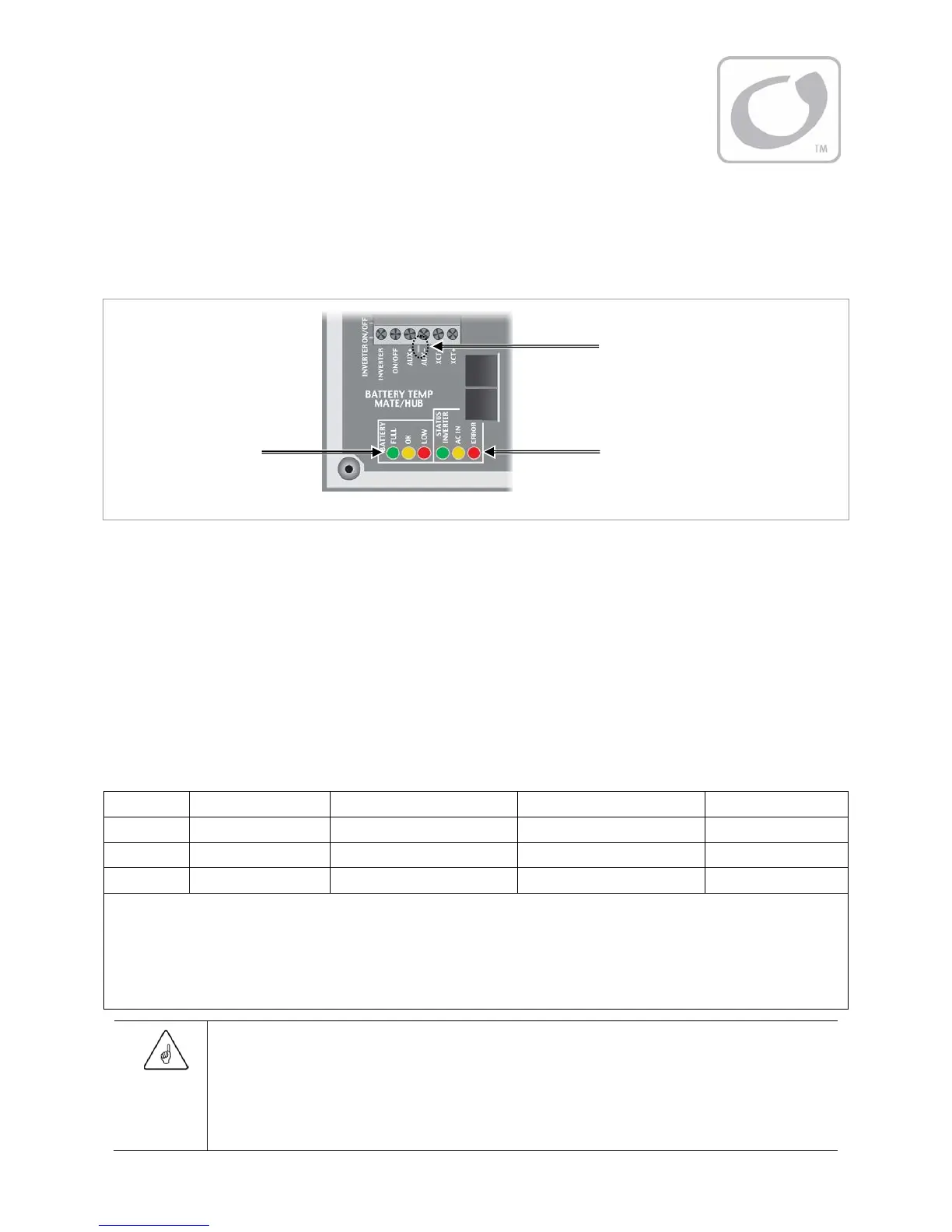900-0167-01-00 Rev A
15
Operation
LED Indicators
Figure 4 LED Indicators
Battery Indicators
The Battery LED indicators show the approximate battery state. (See
IMPORTANT
note below.) The
Battery indicators and the Inverter Status indicators are independent. They may accompany each other
depending on conditions. Common combinations are noted on page 16.
A green indicator (FULL) means the batteries have an adequate charge at that time. It does not always mean
they are full. It may be accompanied by a yellow Status indicator when an AC source is charging.
A yellow indicator (OK) means the batteries are somewhat discharged.
A red indicator (LOW) means the batteries are greatly discharged and may require attention. It may be
accompanied by a red Status indicator to indicate a low battery error.
Table 1 Battery Indicator Values
Color 12 Vdc Unit 24 Vdc Unit, ± 0.2 Vdc 48 Vdc Unit, ± 0.4 Vdc Battery Status
GREEN 12.5 Vdc or higher 25.0 Vdc or higher 50.0 Vdc or higher ACCEPTABLE
YELLOW 11.5 to 12.4 Vdc 23.0 to 24.8 Vdc 46.0 to 49.6 Vdc MARGINAL
RED 11.4 Vdc or lower 22.8 Vdc or lower 45.6 Vdc or lower LOW
NOTES
:
Gaps in the table (higher-voltage units) are due to the resolution of the inverter’s DC meter.
These voltage settings are not the same as the Low Battery Cut-Out (LBCO) set point. (See page 27.) The Battery indicator
settings cannot be changed.
Voltages higher than shown in the GREEN row usually show that the batteries are charging.
IMPORTANT:
Due to different system states, battery voltage does not always indicate an accurate state of charge. It is
accurate if batteries have been at rest for several hours at room temperature (25°C or 77°F, or as specified
by the battery manufacturer). If they have
any
loads, a charging source, or are at another temperature,
their voltage may not reflect their true state. The OutBack FLEXnet DC is a battery monitor that can be
added to the system to provide accurate measurements.
Status Indicators
Battery
Indicators
AUX Indicator (see page 50)
