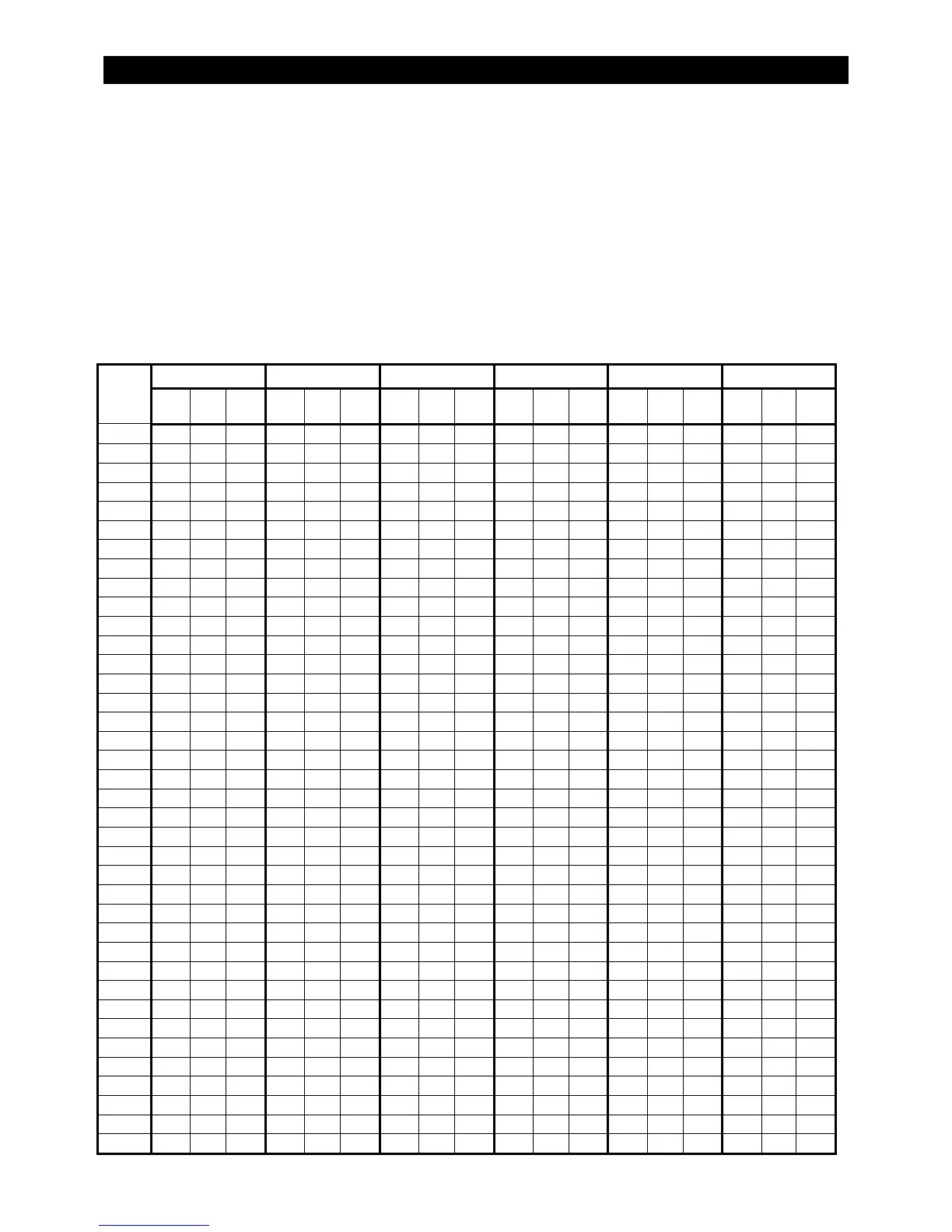Specifications
74 900-0167-01-00 Rev A
To determine the chargers and settings using Table 21:
1. Obtain the battery bank’s maximum charge current (in Adc) from the battery manufacturer.
2. Locate the closest number to this amount (rounded down) on Table 21.
3. Read across to the entry for the appropriate inverter model.
4. Adjust the master inverter’s Charger AC Limit setting to the designated amount (in Aac).
5. Turn off the chargers for all inverters that exceed the number shown as On.
In a stacked system (using the HUB communications manager), chargers on higher-numbered HUB ports
should be turned off first. Slave chargers should be turned off before turning off any subphase masters.
(See page 43 for information on stacking.)
Table 21 Chargers On and Current Settings
Max
Charge
Adc
FXR2012A VFXR2812A FXR2524A VFXR3524A FXR3048A VFXR3648A
Aac On Set Aac On Set Aac On Set Aac On Set Aac On Set Aac On Set
40 5 1 5 5 1 5 11 1 11 9 1 9 18 1 16 17 1 17
60 8 1 8 8 1 8 17 1 16 14 1 14 27 2 13 26 2 13
80 11 1 11 11 1 11 23 1 16 19 1 19 36 2 16 35 2 17
100 14 1 14 14 1 14 29 2 14 24 2 12 45 3 15 44 3 14
120 16 1 14 17 1 17 34 2 17 29 2 14 54 4 13 53 3 17
140 19 1 14 20 1 18 40 3 13 34 2 17 64 4 16 62 3 20
160 22 1 14 23 1 18 46 3 15 39 2 18 73 5 14 71 4 17
180 25 2 12 25 2 12 52 4 13 43 3 14 82 5 16 80 4 20
200 28 2 12 28 2 12 58 4 14 48 3 16 91 6 15 88 5 17
220 30 2 12 31 2 12 64 4 16 53 3 17 100 6 16 97 5 19
240 33 2 12 34 2 12 69 5 13 58 3 19 109 7 5 106 6 17
260 36 3 12 37 3 12 75 5 15 63 3 20 118 8 14 115 6 19
280 39 3 13 40 3 13 81 5 16 68 4 17 128 8 16 124 6 20
300 42 3 14 43 3 14 87 6 14 73 4 18 137 9 15 133 7 19
335 46 3 14 48 3 16 97 6 16 81 4 20 153 9 16 148 8 18
370 51 4 12 53 3 17 107 7 15 90 5 18 169 10 16 164 8 20
400 56 4 13 57 3 18 116 7 16 97 5 19 ---
--- ---
177 9 19
435 60 5 12 62 4 15 126 8 15 106 6 17 ---
--- ---
193 9 20
470 65 5 13 67 4 16 136 9 15 114 6 19 ---
--- ---
208 10 20
500 70 5 14 72 4 18 145 9 16 121 6 20 ---
--- ---
---
--- ---
535 74 5 14 77 5 15 155 9 16 130 7 18 ---
--- ---
---
--- ---
570 79 6 13 82 5 16 165 10 16 139 7 19 ---
--- ---
---
--- ---
600 84 6 14 86 5 17 ---
--- ---
146 8 18 ---
--- ---
---
--- ---
640 89 6 14 92 5 18 ---
--- ---
156 8 19 ---
--- ---
---
--- ---
680 95 7 13 97 6 16 ---
--- ---
165 9 18 ---
--- ---
---
--- ---
720 100 7 14 103 6 17 ---
--- ---
175 9 19 ---
--- ---
---
--- ---
760 106 8 13 109 6 18 ---
--- ---
185 9 19 ---
--- ---
---
--- ---
800 112 8 14 114 7 16 ---
--- ---
195 9 20 ---
--- ---
---
--- ---
840 117 9 13 120 7 17 ---
--- ---
---
--- ---
---
--- ---
---
--- ---
880 123 9 13 126 7 18 ---
--- ---
---
--- ---
---
--- ---
---
--- ---
920 128 9 14 132 8 16 ---
--- ---
---
--- ---
---
--- ---
---
--- ---
960 134 10 13 138 8 17 ---
--- ---
---
--- ---
---
--- ---
---
--- ---
1000 140 10 14 144 8 18 ---
--- ---
---
--- ---
---
--- ---
---
--- ---
1050 --- --- --- 151 8 18 ---
--- ---
---
--- ---
---
--- ---
---
--- ---
1100 --- --- --- 158 9 17 ---
--- ---
---
--- ---
---
--- ---
---
--- ---
1150 --- --- --- 165 9 18 ---
--- ---
---
--- ---
---
--- ---
---
--- ---
1200 --- --- --- 172 9 18 ---
--- ---
---
--- ---
---
--- ---
---
--- ---
1250 --- --- --- 180 10 18 ---
--- ---
---
--- ---
---
--- ---
---
--- ---