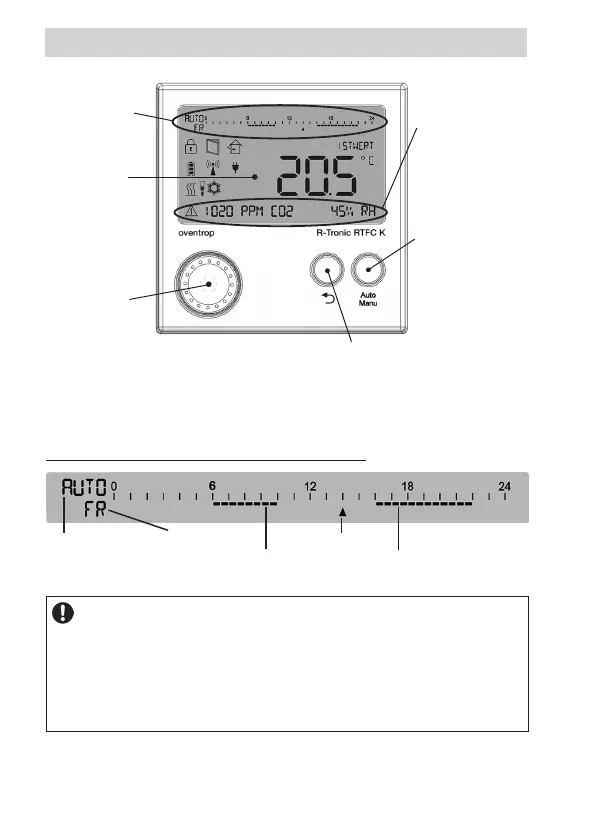Product description "R-Tronic" + "R-Con"
12
Operating mode and time prole (above display):
Operation mode
AUTO/MANU
Day of
the week
Time
Setting of comfort temperature
Operating mode
andtimeprole
Display:
Symbols and
display units
Menu-button:
Navigation and
nominal setting
by turning (to the left/right)
and pressing for
conrmation
Text line supplies
information on:
-Measured values
-Menu structure
-Diagnostic
(error/advice)
Return-button: Previous menu
level; keep pressed for 3 seconds:
return to default view
Auto/Manu
button:
Switching between
the standard
heating proles
(Illustration 2)
NOTE regarding display lighting:
The display lighting of the battery operated "R-Tronic" models (RT B / RTF B)
is deactivated by default. Activation of the display lighting is described under
paragraph 5.4.8.
The display lighting of the mains operated "R-Tronic RTFC K" is activated by
pressing one of the three buttons.
