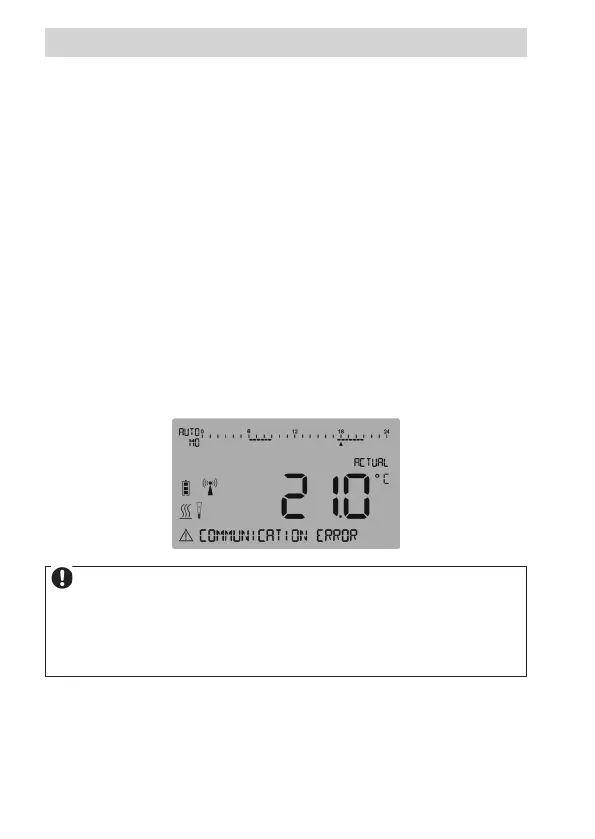Operation & menu structure "R-Tronic" + "R-Con"
76
2. Turn the Menu-button slightly to the right or left to switch between the
submenus R-TRONIC and SLAVES (R-Con T 2P).
Important:
The warning symbol will only be displayed where the problem is.
3. If an error occurred in the "R-Tronic" (warning symbol active), press the
Menu-button twice (the R-TRONIC ID display will be skipped).
X The specic error or the incident impairing the function of the
"R-Tronic" will be displayed.
4. If an error occurred at the wireless receiver (warning symbol active),
press the Menu-button once starting from the submenu DIAGNOSIS
X
SLAVES. The channel number(s) to which the warning symbol refers
can be displayed here (1-4).
5. Conrm the selection of the radio channel in front of which the warning
symbol is displayed (there is a problem with the channel) by pressing the
Menu-button.
X The specic error or the incident impairing the function of the wireless
receiver will now be shown on the "R-Tronic" display, see below
example:
(Illustration 73)
NOTE
The exact specication of errors and malfunctions as well as remedial
measures are detailed in chapter 7 (Display notes and error messages).
Normally, errors do not occur in the "R-Tronic" and NO ERROR MESSAGE
will be displayed in the submenu DIAGNOSIS.
