6
825708-0001 Rev- 07/28/2023
©
Copyright 2023 Overhead Door Corporation
1. The transmitter and receiver have a green LED light to indicate the power is on. If you do not see the green LED light, check the 24 VDC with
a multimeter.
2. The receiver has an amber LED to indicate the light curtain path is clear. When an object is in the light curtain path, the amber light will turn
o. Amber LED will ash on power up when beams are blocked. Raise the curtain or remove the blockage to clear. If no amber LED light on
the receiver, check if there is any misalignment or blockage between the transmitter and the receiver.
3. Test the reversing function by closing the door and placing an object in the light curtain. The door will reverse and open fully.
SECTION 5 - TESTING AND TROUBLESHOOTING
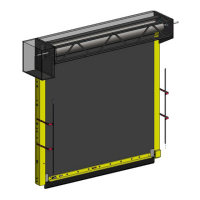
