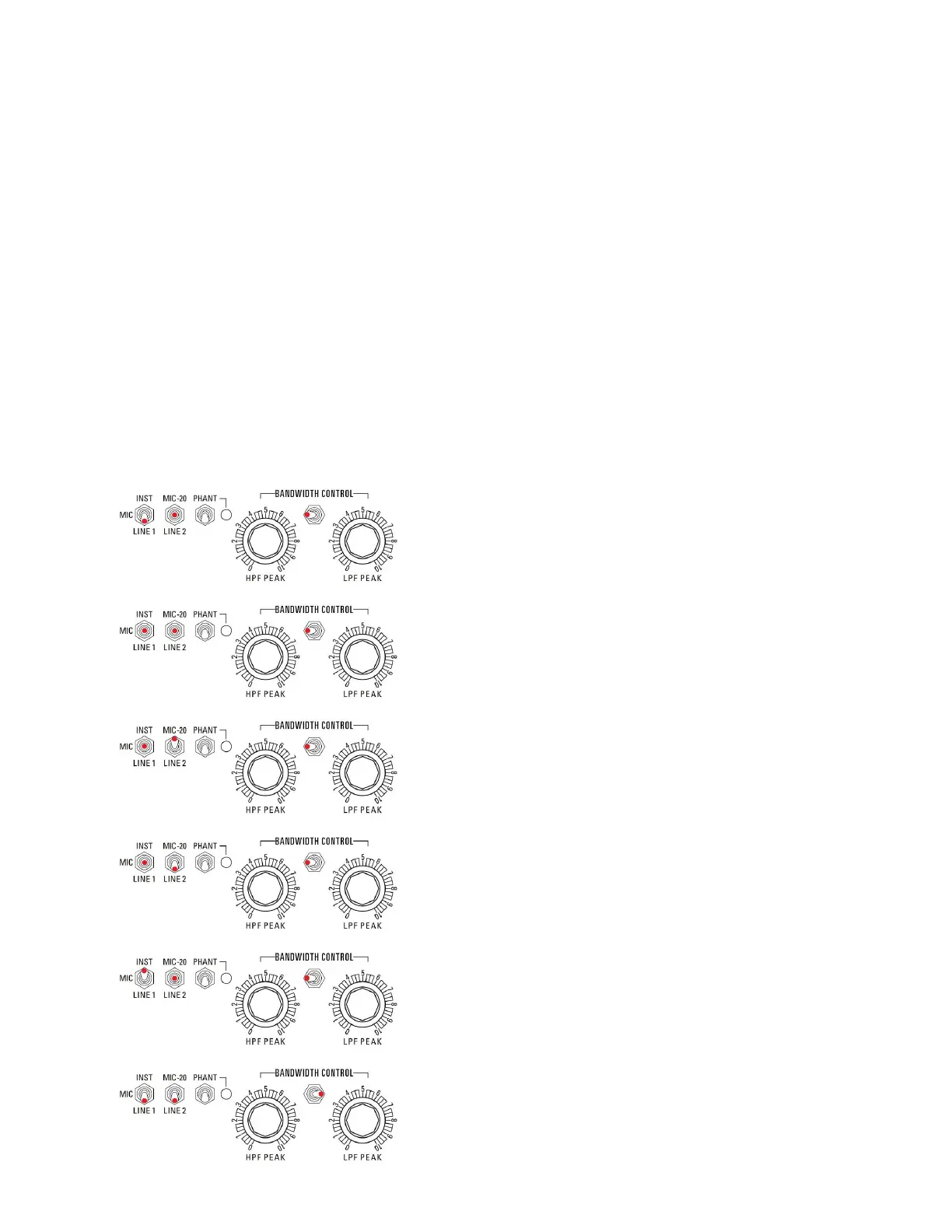Down - LINE 2 input feeds the transformers (LINE IN 2 L, LINE IN 2 R on rear panel). This
allows a balanced line input to be controlled (and driven) with the GAIN controls at the front of
the signal path.
PHANT switch - Engages phantom power to the mic inputs.
Note: Phantom power can damage certain microphones, and should only be used with
microphones that require it, so please consult your microphone manufacturer’s
literature before engaging phantom power. Phantom power is only engaged at the MIC
IN jacks. Please turn ON phantom power after all connections have been made, and
please turn OFF phantom power power and wait a second before any connections are
removed.
8755DM Input Switching
Three switches are in play when selecting an input, the INST/MIC/LINE 1 switch, the
MIC-20/MIC/LINE 2 switch, and the ‘floating switch’ underneath bandwidth control. For MIC
and LINE 2 inputs to work, the floating switch has to be in the LEFT/OFF position.
LINE IN 1 : LINE IN 1 is active, MIC IN feeds PREAMP
OUT. The MIC-20/MIC/LINE 2 switch determines what
signal feeds PREAMP OUT unless INST is selected,
which only allows INST to feed PREAMP OUT.
As shown, MIC feeds PREAMP OUT.
MIC IN : MIC IN is active, MIC in feeds preamp out.
Useful for capturing a dry signal from the preamp, as
well as the processed signal from the main LINE OUT.
MIC IN -20 : MIC IN is active with a -20dB pad before
the transformer. MIC IN -20 feeds PREAMP OUT.
LINE 2 IN : LINE 2 is active and fed into the mic
preamp input transformer, LINE 2 feeds PREAMP OUT.
INSTRUMENT IN : INST IN is active, INSTRUMENT IN
feeds PREAMP OUT.
Copyright © 2018, Overstayer Recording Equipment, Inc..
All rights reserved. All features and specifications are subject to change without notice.