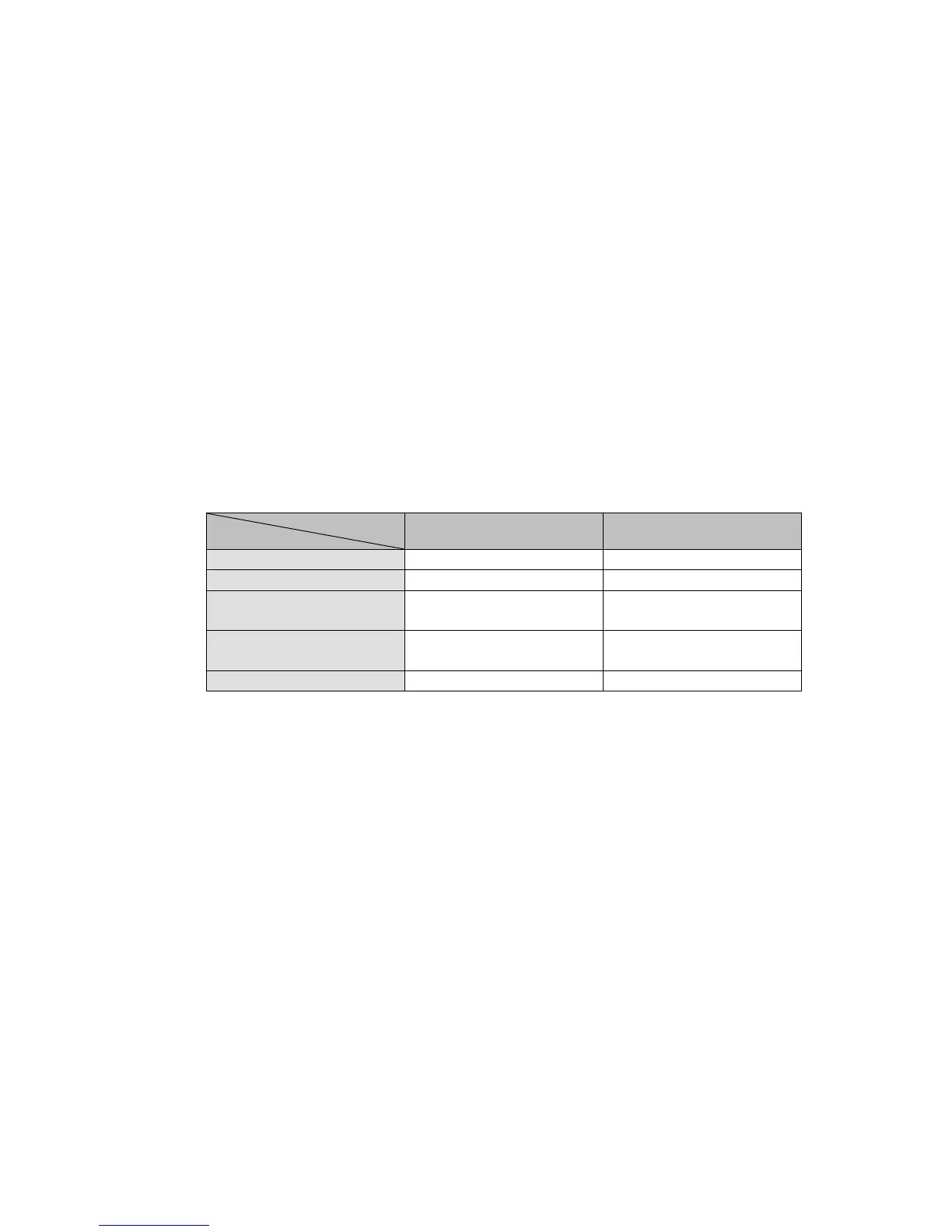18
RJ-45 station port cable requirements
10BASE-T
100 ohm Category 3,4 or 5 unshielded or shielded (UTP/STP) twisted-pair cables.
100BASE-TX
100 ohm Category 5 unshielded or unshielded twisted-pair (UTP/STP) cables.
Other 10/100BASE-T/TX twisted-pair cable requirement
Under most conditions, the 16 station ports on the Switch may accept normal,
straight-through cables, i.e., standard UTP cables, which are the only ones that can be used
with a RJ-45 pin layout.
In some circumstances, however, crossover cables may be required -- if a cable is used for
a hub or switch connection, the transmit (TD) and receive (RD) leads to one end of the
connectors must be reversed or connected to the uplink port on another hub or switch.
The table below describes what types of cable should be used in certain circumstances:
Connection
Specification
Station Port
10BASE-T/100BASE-T
Uplink Port
10BASE-T/100BASE-T
Interface
RJ-45 RJ-45
Cable to Use
To an end station
Straight-through
twisted-pair cable
--
To a hub/switch
Crossover twisted-pair
cable
Straight-through
twisted-pair cable
Maximum Distance
100 meters 100 meters
Table 3-1: Using straight-through and crossover cables
10/100BASE-T/TX networks require a 4-pair, data grade UTP/STP cabling system. The
cabling system could be found in most existing network installations. The pin assignments
for a straight-through cable are shown in Figures 3-4 and 3-5.
