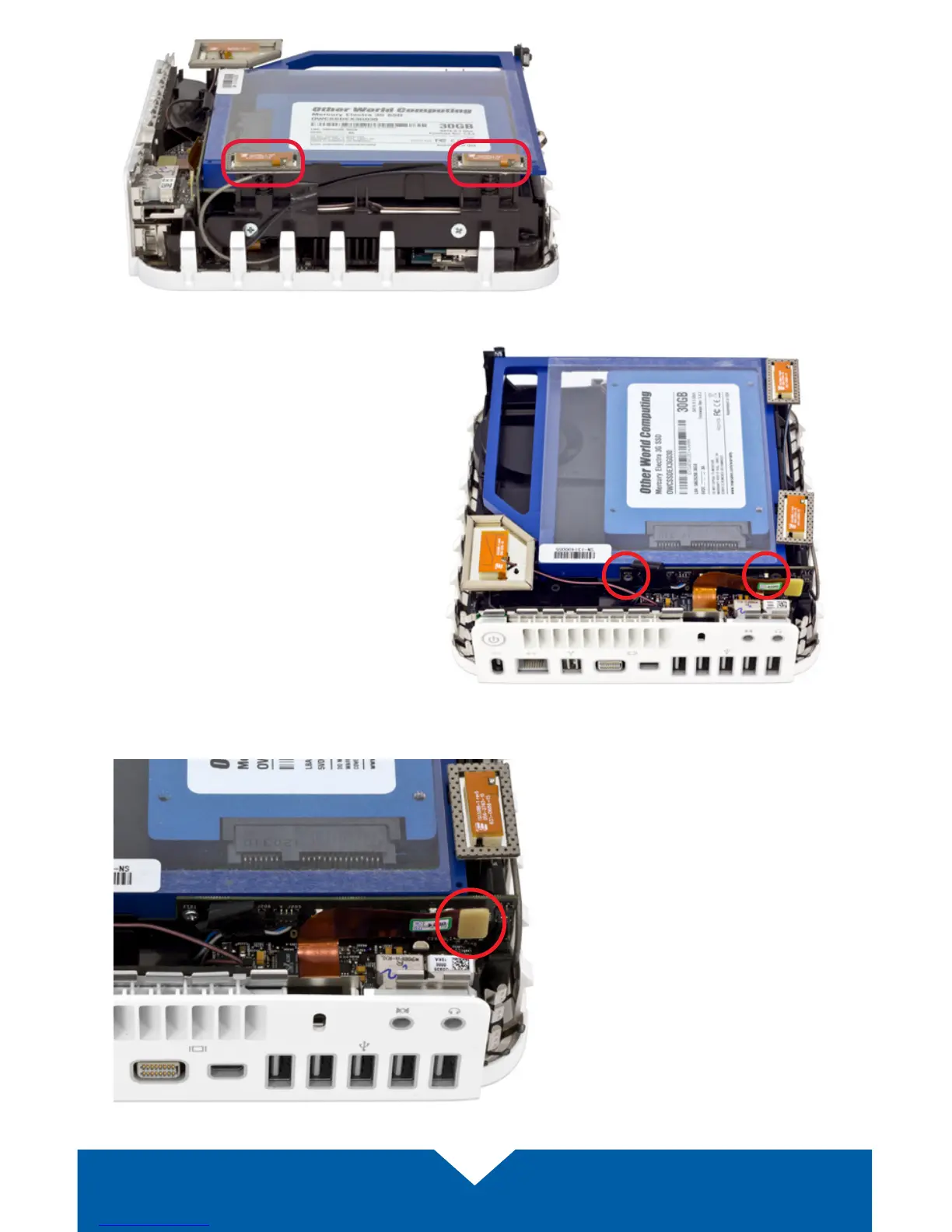OWC DATA DOUBLER INSTALLATION
7
5. When the Data Doubler
is fully seated in the SATA
connector, lower the corner
of the Data Doubler to sit just
behind the IR receiver, as
shown at left. Re-attach the
two antennas to their spring
posts, as shown.
6. Turn the Mac mini so that the ports
are facing you. Insert two Phillips
screws into the holes shown at right.
Be careful not to damage the ribbon
cable when installing the screw on
the right side.
7. After the screws are installed,
connect the ribbon cable, as
shown at left. Simply press the
cable into the connector with
your thumb.