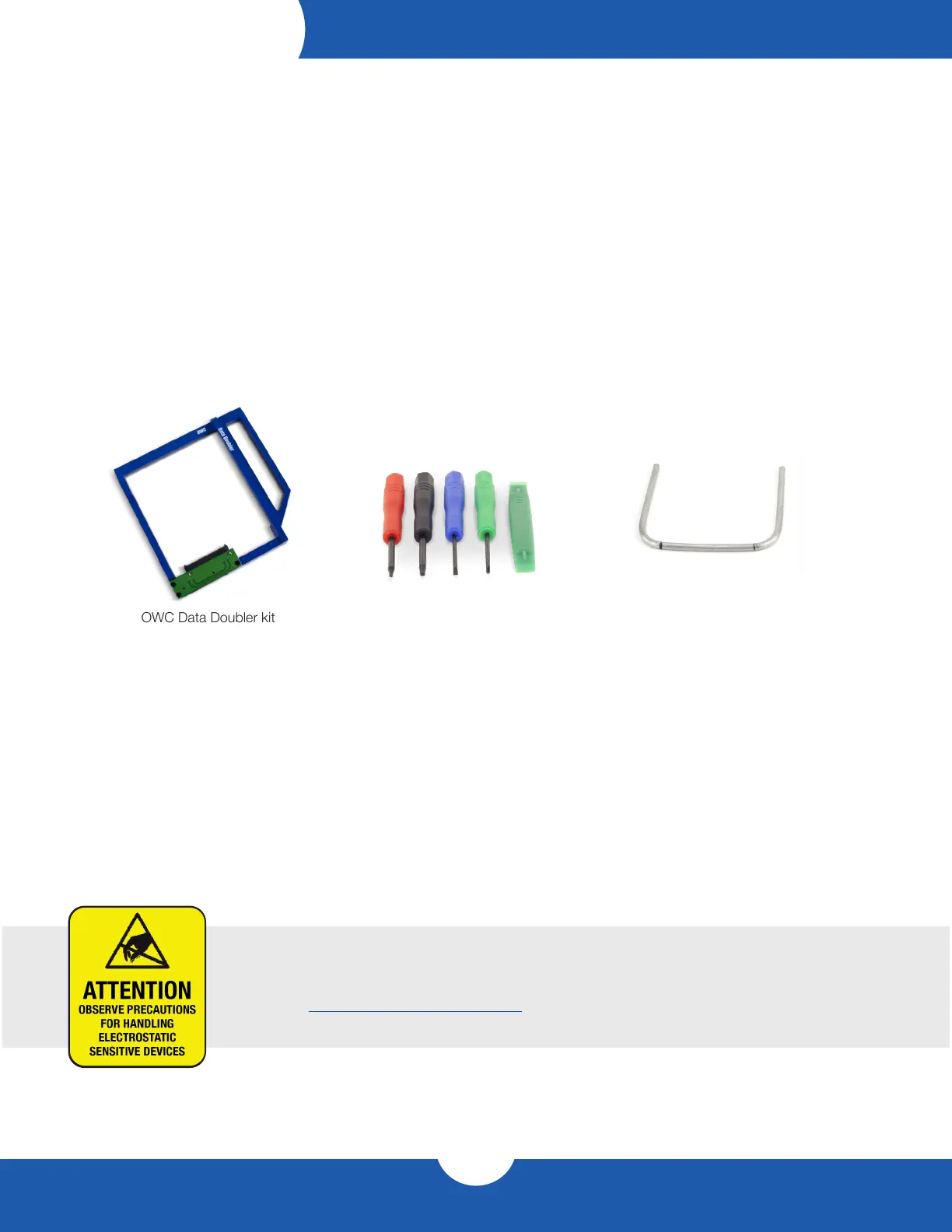Introduction
1
OWC Data Doubler
1.1 Hardware Compatibility
Host Computer Compatibility
- Apple Mac mini 2010, model identier Macmini4,1
- Mac mini must have an optical drive (‘Server’ model not supported)
Drive Compatibility
- Any 2.5-inch SATA drive (including SSDs) up to 12.5 mm tall
1.2 Package Contents
1.3 About This Manual
Images and descriptions may vary slightly between this manual and the unit shipped. Functions and
features may be dierent from those stated in this manual. Please visit the product web page for the most recent
product specications.
OWC Data Doubler kit
(includes mounting screws)
Five-piece toolkit Mac mini logic board
removal tool
INTRODUCTION
These are static-sensitive devices and are susceptible to invisible damage if not protected during
installation. We recommend proper grounding by using a grounding strap. Make sure to work in a clean
and static-free area, and avoid wearing clothing that retains static charges. For more information,
please visit: www.owc.com/support/anti-static/
