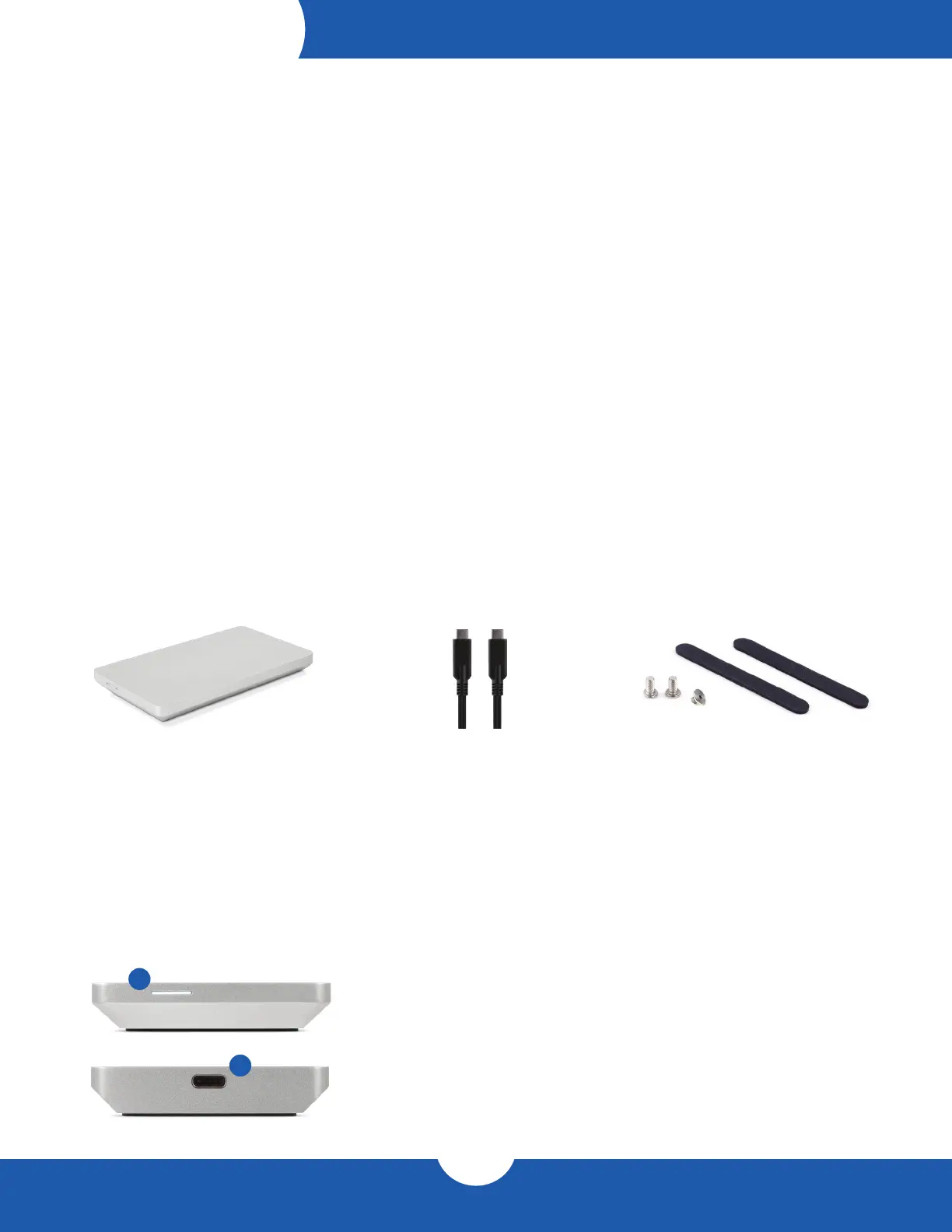OWC Envoy Pro EX with USB-C Introduction
1
1.1 Minimum System Requirements
Mac Requirements
- macOS 10.12 or later
- No driver required
PC Requirements
- Windows 10 or later
- No driver required
Hardware
- Mac or PC with a Thunderbolt 3 or USB-C port
- USB-C hosts with USB 3.1 Gen 1 will function normally but Thunderbolt 3 or USB 3.1 Gen 2 are
recommended for best performance.
- NVMe M.2 SSD in 2280 form factor with M-key connector
- Not compatible with AHCI PCIe M.2 SSDs
- Not compatible with SATA M.2 SSDs
1.2 Package Contents
1.3 About This Manual
The instructions below are for customers who purchased the Envoy Pro EX with USB-C enclosure and need to
install their own NVMe M.2 SSD. This device requires an M.2 drive with a 2280 form factor. Please contact our
customer service team if you still have questions after reviewing the steps that follow.
1.4 Enclosure Features
INTRODUCTION
Envoy Pro EX with USB-C Screw packet & Rubber feetUSB 3.1 Gen 2 cable
(Type-C to Type-C)
1
Front Features
1. LED indicato — This LED emits a solid white light when the Envoy Pro is powered on
and ashes during drive activity.
Rear Features
2. USB 3.1 Gen 2 port — Attach the included USB 3.1 Gen 2 cable here.
2
