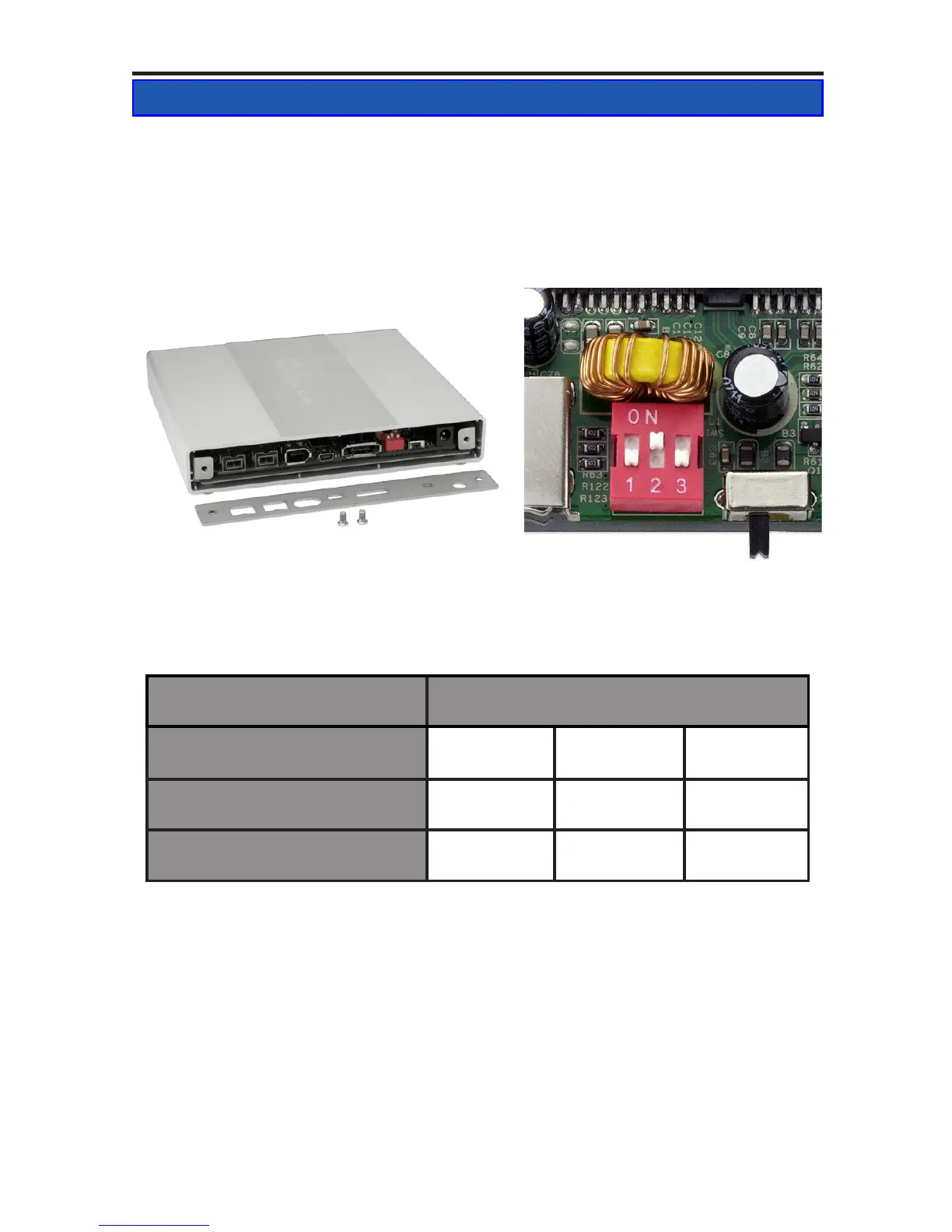OWC Mercury Elite-AL Pro Dual mini Chapter 2 - System Setup
2 SYSTEM SETUP
2.2 RAID Conguration
To adjust the RAID conguration on your OWC Mercury Elite-AL Pro Dual
mini, you need to gain access to the internal bridge board. Visit Section
2.1; Hard Drive Assembly & Installation to review the basic steps in this
procedure.
MODE SW#1 SW#2 SW#3
SPAN OFF OFF ON
RAID 0 OFF ON OFF
RAID 1 OFF ON ON
Once you remove the back of the OWC Mercury Elite-AL Pro Dual mini, you
will be able to see the red DIP Switch block at the rear of the bridge card,
next to the power switch. You need to adjust the DIP switches to change the
RAID mode. Note that ON is UP, or towards the INSIDE of the enclosure.