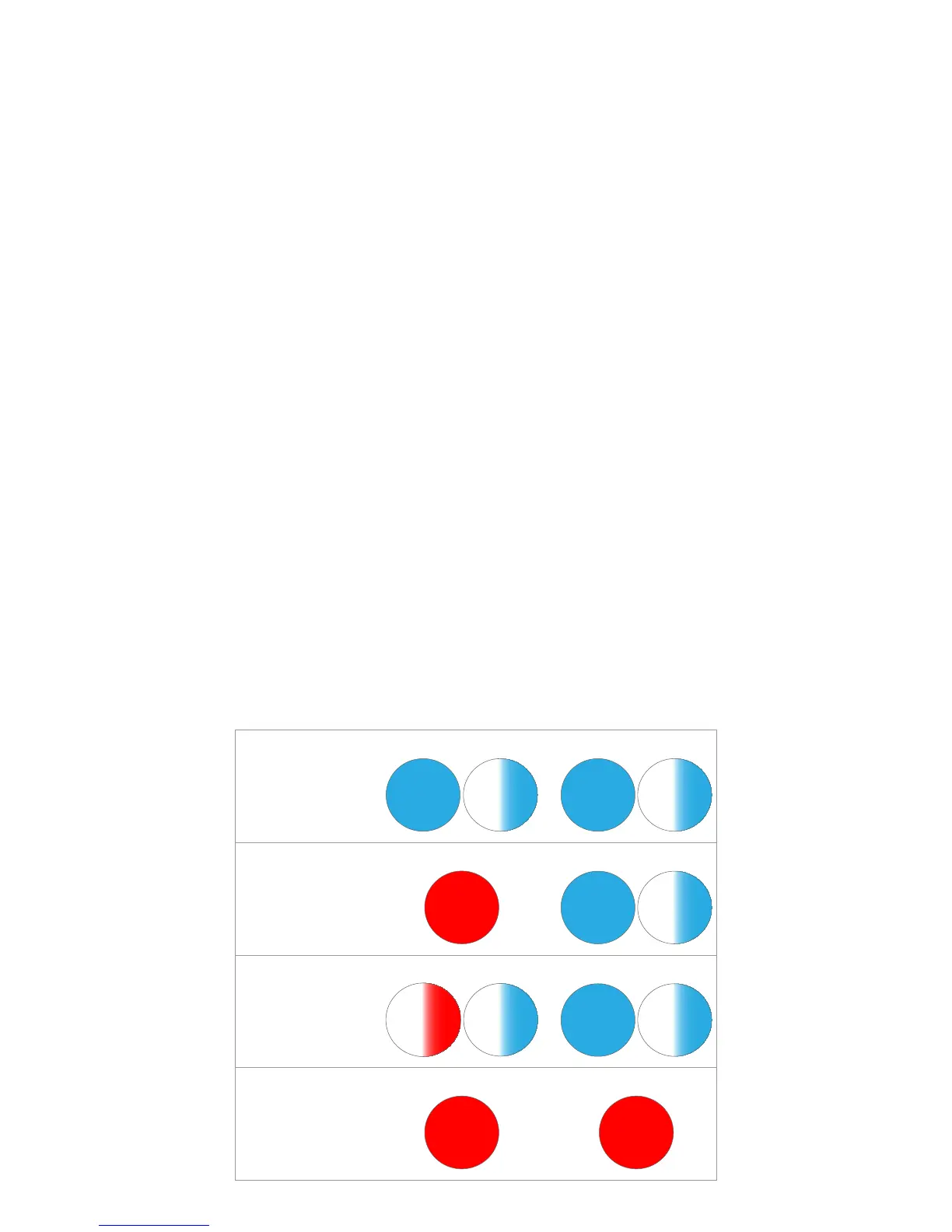eSATA
The fastest connection on the Mercury Elite-AL Dual mini is the eSATA con-
nection (4), which provides speeds up to 300 MB/sec.
eSATA is not a powered connection and requires the use of an auxiliary
power source such as the included FireWire 800 to 12V cable or the optional
AC power adapter to connect to the DC In power port ➅. While connected
via eSATA, the Mercury Elite-AL Dual mini can also be powered by utilizing
any of the FireWire 800/400 ports. In this scenario, the Mercury Elite-AL Dual
mini senses both the eSATA and FireWire connections and utilizes the eSATA
for data and the FireWire for power only.
Power Switch
It is recommended to always utilize the On/O power switch ➄ to ensure
proper startup and shutdown of the Mercury Elite-AL Dual mini when
connecting and disconnecting from the computer. OWC recommends
attaching the data and power cables before switching the power on. When
disconnecting, make sure to unmount and then turn o the Mercury Elite-
AL Dual mini before disconnecting the data and power cables.
1.5 Front Activity Light View
The Mercury Elite-AL Dual mini features two multi-color LED indicator
lights. The left light corresponds to the left drive, with the right light cor-
responding to the right drive. Each LED light will illuminate red or blue in
color to indicate dierent activities.
Normal
Operation
Solid blue for
power
Flashing blue for
activity
Drive 1 LED Drive 2 LED
Flashing blue for
activity
Solid blue for
power
Two Drive
Failure
Solid red for
failure
Drive 2 LED
Solid red for
failure
Drive 1 LED
Drive
Failure
Solid red for
failure
Drive 1 LED
Drive 2 LED
Flashing blue for
activity
Solid blue for
power
(Drive 1 in this example)
Drive
Rebuild
Flashing blue for
rebuild activity
Steady ashing red
for rebuild
Drive 1 LED
Drive 2 LED
Flashing blue for
activity
Solid blue for
power
(Drive 1 in this example)
