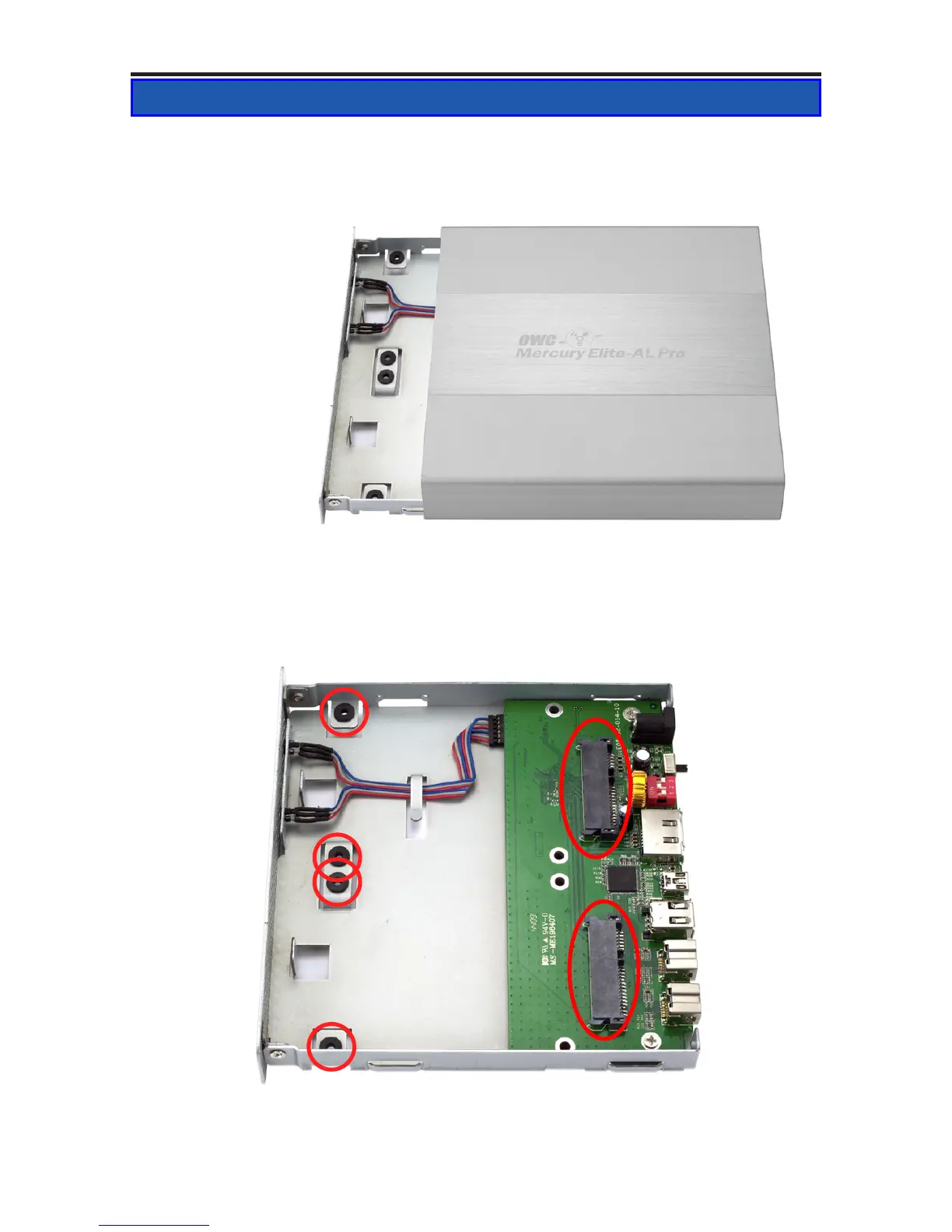OWC Mercury Elite-AL Pro Dual mini Chapter 2 - System Setup
2.1 Hard Drive Assembly & Installation (continued)
2 SYSTEM SETUP
➂
From the rear of the enclosure, press inwards on the rear ports to slide the
inner chassis out towards the front of the enclosure.
Once the inner chassis is removed from the outer shell, you will see where
your 2.5” SATA drives will attach to the bridge card.
➃
➙