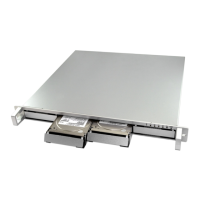05INSTALLATION
2.1 A S S EM B LY
This section describes the process of installing a drive into the Mercury Elite Pro mini.
If you purchased the Mercury Elite Pro mini with a drive pre-installed, please
proceed to section 2.2 OWC Drive Guide. The Installation video can be watched by visiting
go.owc.com/mercuryelitepromini/install or by scanning the Install QR Code:
INSTALLATION
1. Required tools: Phillips PH02 Driver – Remove the two screws on the bottom side
of the outer chassis.
2. Push and slide out the inner chassis tray.
3. Place the drive into the inner chassis tray and connect the drive into the SATA connector
on the circuit board. Make sure the drive is fully seated
4. Required tools: Phillips PH01 Driver – Secure the drive to the inner chassis using
the 4 included drive screws.
5. Slide the inner chassis and affi xed drive back into the outer chassis. Secure again using
the removed screws from Step 1 and the remaining 2 case screws in the ziptop bag.
6. Move onto Section 3.x Formatting to complete the setup of the Mercury Elite Pro mini.
4 5
31 2
Ziptop bag containing
2x Case Screws,
4x Drive Screws,
4xRubber Feet

