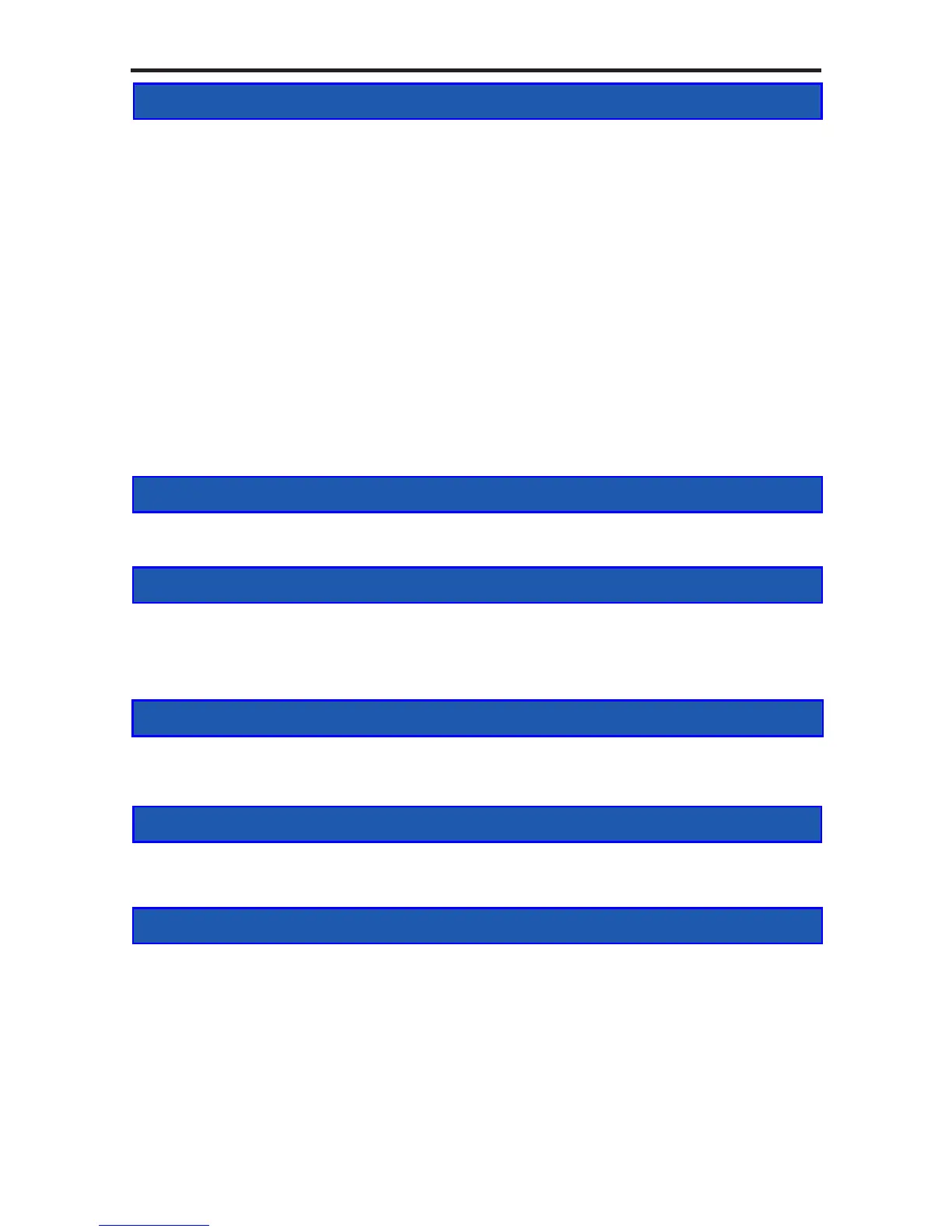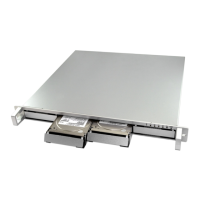OWC Mercury Elite Pro mini Table of Contents
1 INTRODUCTION
1.1 SYSTEM REQUIREMENTS
1.1.1 Mac Requirements
1.1.2 PC Requirements
1.1.3 Supported Hard Drives
1.2 PACKAGE CONTENTS
1.3 USING THE OWC MERCURY ELITE PRO MINI
1.3.1 Connecting the OWC Mercury Elite Pro mini
1.3.2 Power Options for the OWC Mercury Elite Pro mini Quad interface
model
1.3.3 Power Options for the OWC Mercury Elite Pro mini USB 3.0 & eSATA
6.0 Gb/s interface model
1.3.4 Powering on the OWC Mercury Elite Pro mini
1.3.5 LED Indicator
2 ASSEMBLY & INSTALLATION INSTRUCTIONS
5 APPENDIX
6 TECHNICAL SUPPORT
6.1 BEFORE CONTACTING TECHNICAL SUPPORT
6.2 TECHNICAL SUPPORT HOURS OF OPERATION
3 FORMATTING
3.1 MACINTOSH FORMATTING
3.2 REMOVING AN EXISTING GUID PARTITION
3.3 WINDOWS FORMATTING
4 TROUBLESHOOTING & TIPS
4.1 TROUBLESHOOTING
4.2 USAGE TIPS
5.1 FAQ
5.2 ABOUT DATA PROTECTION
2.1 HARD DRIVE ASSEMBLY & INSTALLATION
