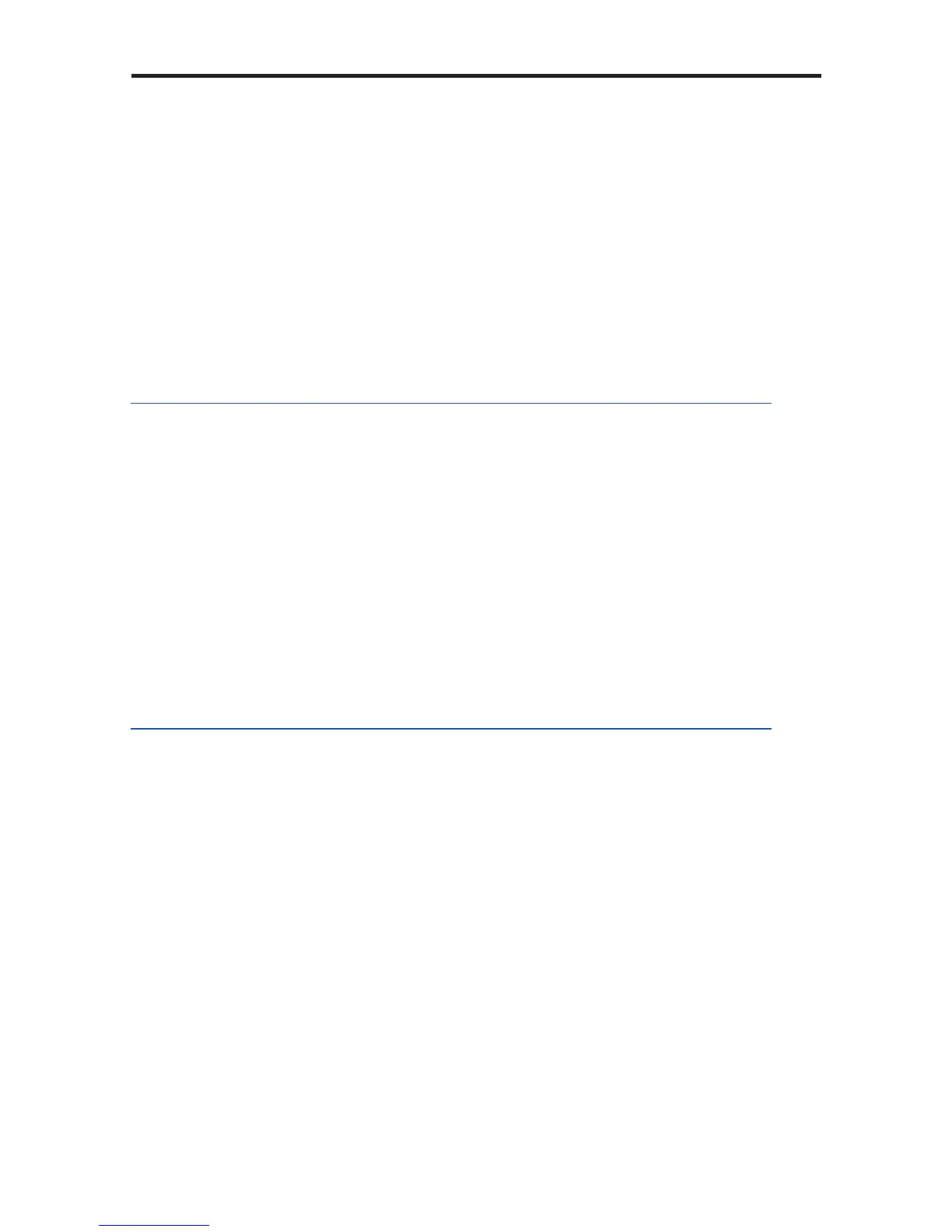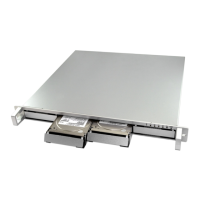OWC Mercury Elite Pro mini Chapter 1 - Introduction
1.3.2 Power Options for the OWC Mercury Elite Pro Quad
Interface model
The OWC Mercury Elite Pro mini Quad Interface is designed to bus power
using the FireWire 800 or USB 2.0 connection from your computer. If you
choose to use the eSATA interface, connect both the FireWire (either 800-
800 or 800-400) and eSATA cables to your computer, the OWC Mercury Elite
Pro mini will use the power provided by the FireWire interface to power the
drive as the eSATA connection is data only. You can also purchase a separate
power adapter, if your computer does not have a FireWire connection. That
adapter is available at:
http://eshop.macsales.com/item/Other%20World%20Computing/MOTGPWR/
1.3.3 Power Options for the OWC Mercury Elite Pro mini USB
3.0 & eSATA 6.0 Gb/s interface model
The OWC Mercury Elite Pro mini Dual Interface is designed to bus power
using the USB 3.0 connection from your computer. If you choose to use
the eSATA interface, connect USB to DC Power cable to your computer,
the OWC Mercury Elite Pro mini will use the power provided by the USB
interface to power the drive as the eSATA connection is data only. You can
also purchase a separate power adapter, if your computer does not have a
USB connection. That adapter is available at:
http://eshop.macsales.com/item/Other%20World%20Computing/MOTGPWR/
1.3.4 Powering on the OWC Mercury Elite Pro mini
To use the OWC Mercury Elite Pro mini, connect your preferred interface
cable to the drive and the computer. Turn the power switch to the ON posi-
tion, and verify the blue LED on the front of the drive is illuminated.
Your drive should mount on your computer’s desktop, or a dialog box will
appear if you have a new, unformatted drive installed.
1.3.5 LED Indicator
The OWC Mercury Elite Pro mini has a single blue LED at the front of the
hard drive enclosure. It will illuminate blue when powered on, and ash
during drive activity (both reading and writing).
