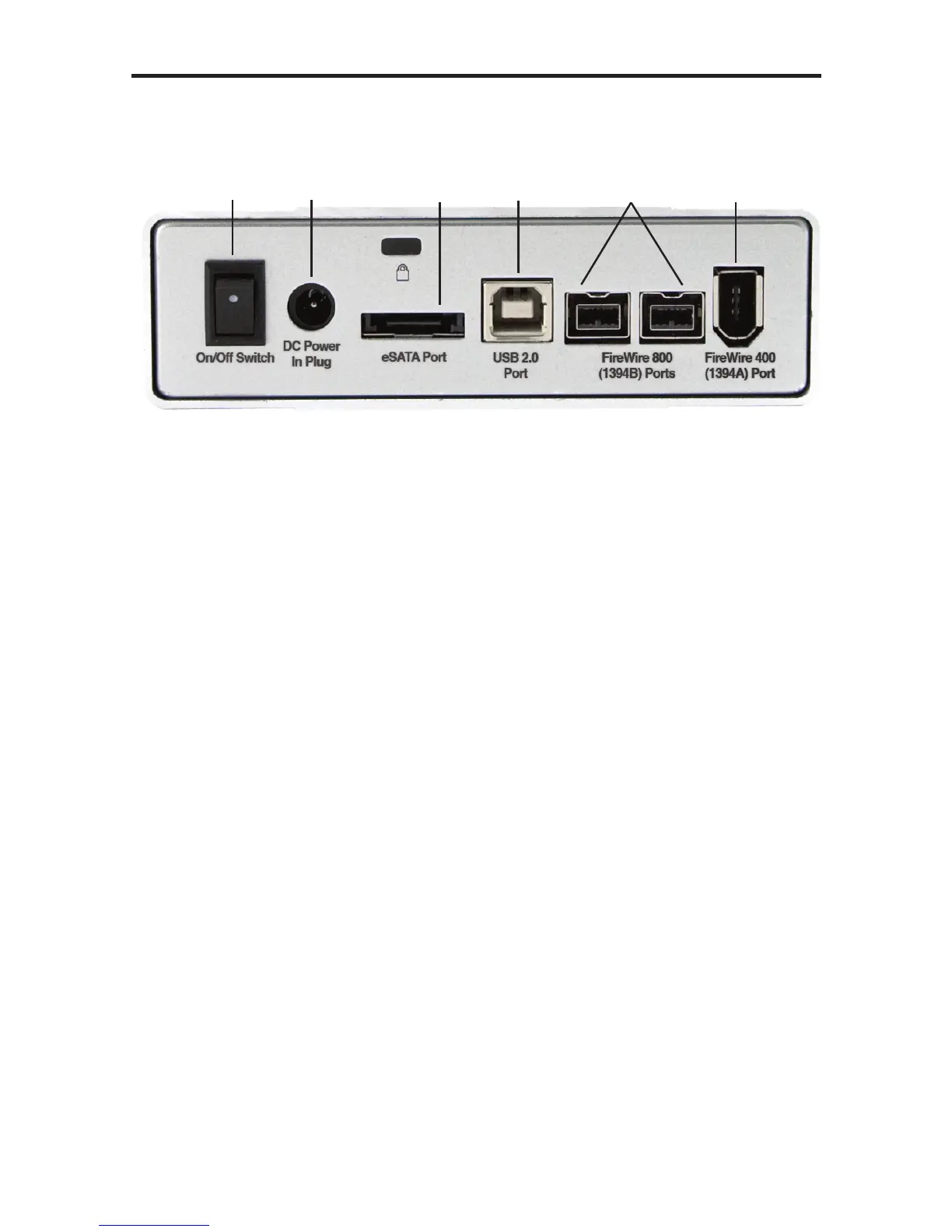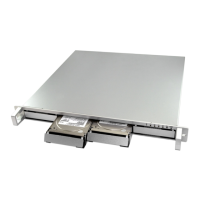OWC Mercury Elite Pro Chapter 1 - Introduction
Cable Connections:
The OWC Mercury Elite Pro has multiple interfaces to work with any
computer system.
➀ On/O Switch - Turn the OWC Mercury Elite Pro on and o here.
➁ DC IN port - Attach the included 12V external power supply here.
➂ eSATA Port - The utmost in speed. If you’re trying to make your OWC
Mercury Elite Pro the fastest it can be, attach an eSATA cable to this port.
➃ USB Port - Connect one of your computer’s USB ports to the OWC
Mercury Elite Pro here using the included cable. Great for cross platform use
or to connecto to systems that do not have an eSATA or FireWire interface.
➄ FireWire 800 (1394B) Ports - Connect one FireWire 800 port to your
computer using the included cable and have an extra FireWire 800 port to
daisy chain to additional peripherals with!
➅ FireWire 400 (1394A) Port - Connect legacy FireWire 400 controllers
here or use to daisy chain to additional FireWire devices.
1.4 Port View & Cable Connections
1.5 Detailed View
1.5.1 LED Indicator
The OWC Mercury Elite Pro has a single cool blue LED at the front of the
hard drive enclosure. It will illuminate blue when powered on, and ash on
drive activity (both reading and writing).
➀ ➁ ➂
➃
➄ ➅
