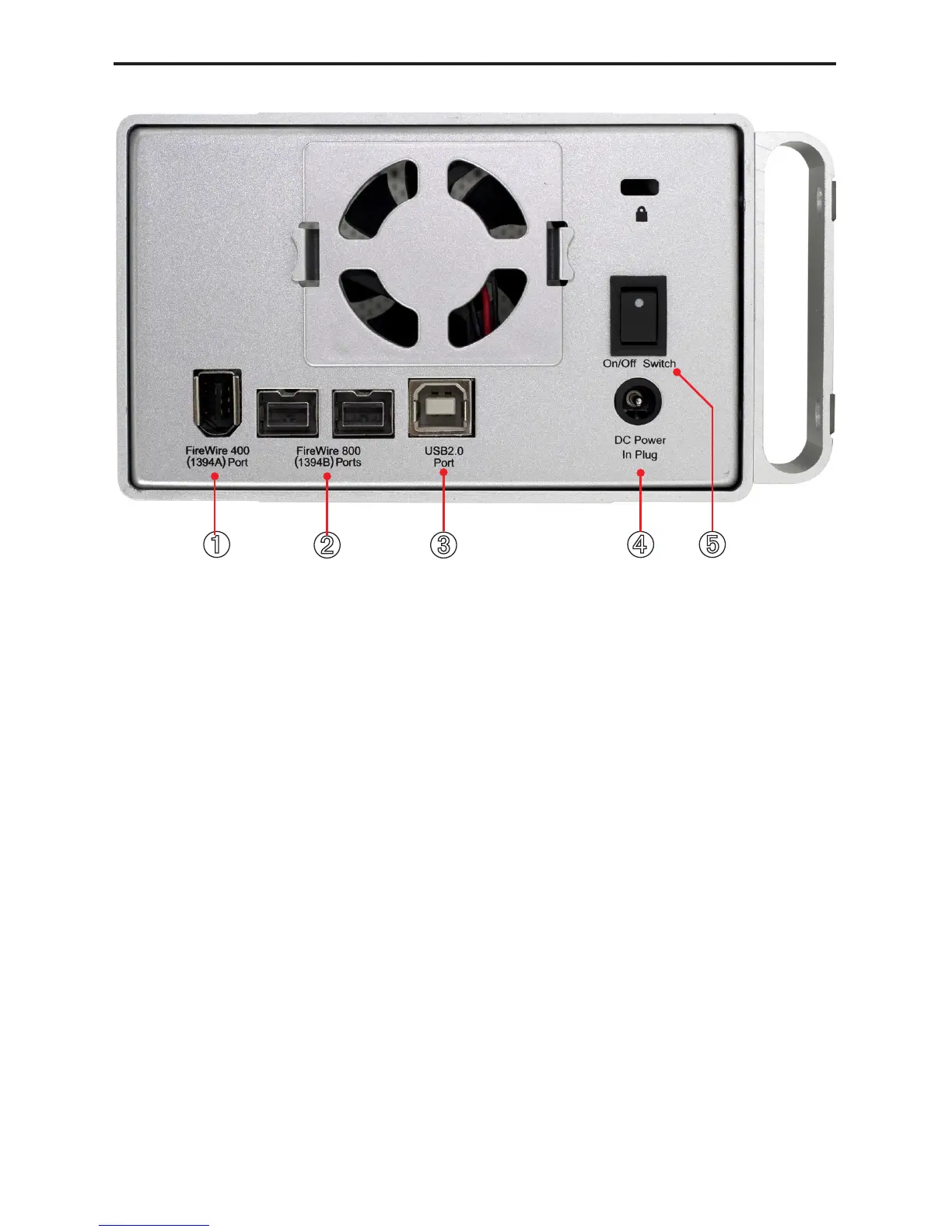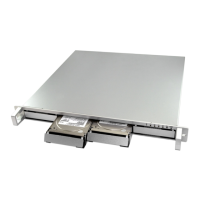Cable Connections:
➀ FireWire 400 Ports - Connect to a computer that has a FireWire 400 port using this
connection, or daisy-chain additional enclosures with these ports.
➁ FireWire 800 (1394B) Ports - Connect one FireWire 800 port to your computer us-
ing the included cable and have an extra FireWire 800 port to add peripherals with!
➂ USB 2.0 Port - Connect to a computer or interface card that has a USB 2.0 port
using this connection. It is also backwards compatible with USB 1.1 for use with older
systems.
➃ DC IN port - Plug the external power supply in here.
➄ On/O Switch - Turn the OWC Mercury Elite-AL Pro on and o here.
1.4 Port View & Cable Connections
1.5 Detailed View
The OWC Mercury Elite-AL Pro has a cool blue LED at the front of the hard drive enclo-
sure. It will illuminate blue when powered on, and ash on drive activity (both reading
and writing).
OWC Mercury Elite-AL Pro Chapter 1 - Introduction
➌
➍➊
➋
➎
