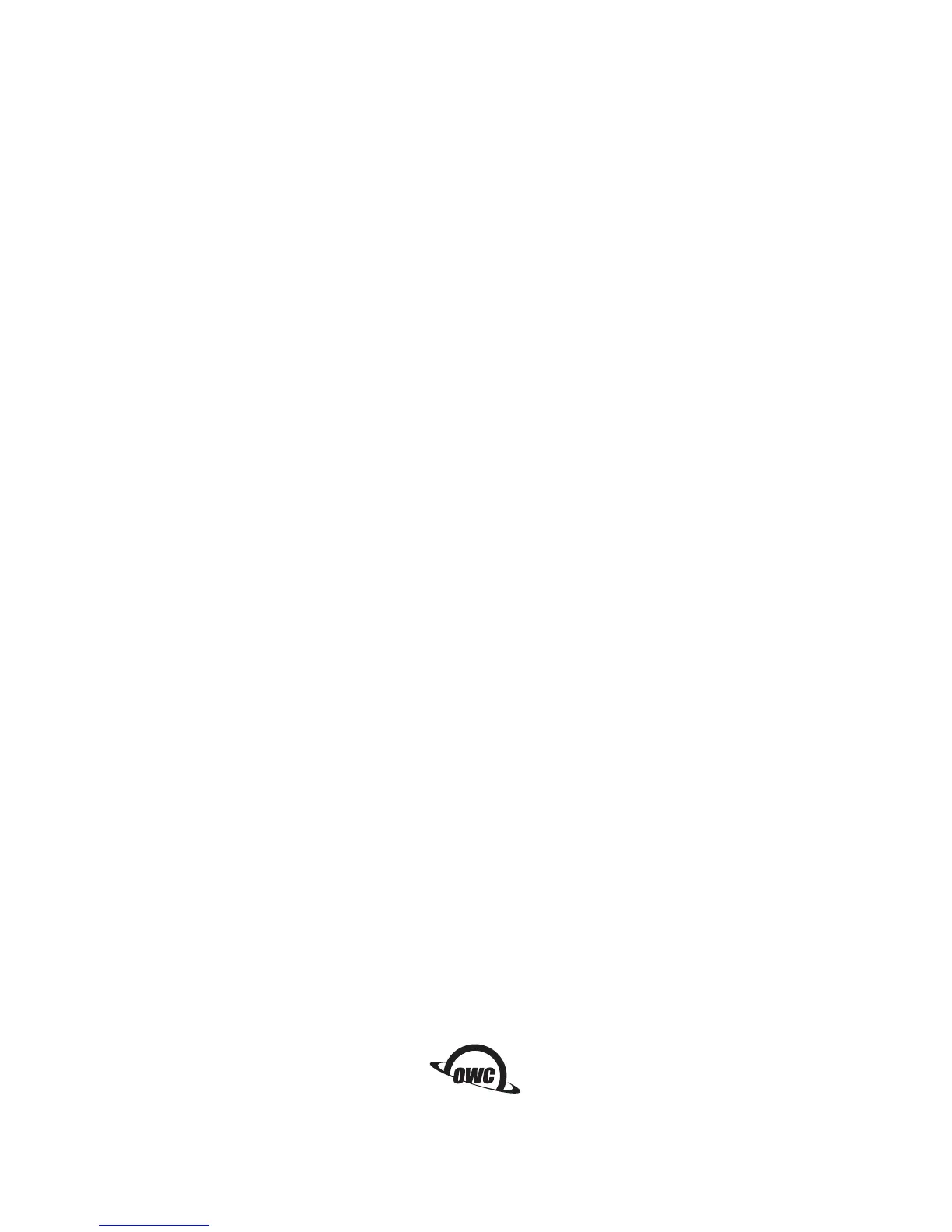Copyright 2017 OWC. All Rights Reserved.
OWC’s Limited Warranty is not transferable and subject to limitations.
General Use Precautions:
To avoid damage, do not expose the device to temperatures outside the range of 5° C to 40° C (41° F
to 104° F). Always unplug the device from the electrical outlet if there is a risk of lightning or if it will
be unused for an extended period of time. Otherwise, there is an increased risk of electrical shock,
short-circuiting or fire.
• Do not use the device near other electrical appliances such as televisions, radios or speakers.
Doing so may cause interference which will adversely affect the operation of the other products.
• Do not place the device near sources of magnetic interference, such as computer displays,
televisions or speakers. Magnetic interference can affect the operation and stability of drives.
• Do not place heavy objects on top of the device.
• Protect your device from excessive exposure to dust during use or storage. Dust can build up
inside the device, increasing the risk of damage or malfunction.
For up-to-date product and warranty information, please visit the product web page.
Copyrights and Trademarks:
No part of this publication may be reproduced, stored in a retrieval system, or transmitted in any form
or by any means, electronic, mechanical, photocopying, recording or otherwise, without the prior
written consent of OWC.
© 2017 OWC. All rights reserved.
OWC is a trademark of New Concepts Development Corporation, registered in the U.S. Patent and
Trademark Office and/or in Canada. The OWC logo is a trademark of New Concepts Development
Corporation. Apple, Mac, and OS X are trademarks of Apple Inc., registered in the U.S. and other
countries. Microsoft and Windows are either registered trademarks or trademarks of Microsoft
Corporation in the United States and/or other countries. Blu-ray and the Blu-ray Disc logo are
trademarks of the Blu-ray Disc Association. M-Disc is a registered trademark of Millenniata, Inc. Other
marks may be the trademark or registered trademark property of their owners.
OWCMANMRSU3NUGR4 03/06/17 DM