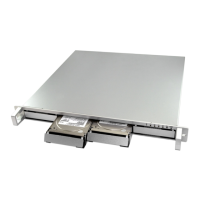Page #10OWC Mercury Optical Drives Installation Manual
Once your new OWC Mercury Optical drive is inserted fully into the CD bay, insert the
controlling cable onto the connector on the logic board. Be sure that the cable is fully
lined up, it does take a bit of adjustment so it will seat into the connector fully. If your
system had yellow tape covering the two connectors, reattach it now.
Your new OWC Mercury Optical drive should t snugly into the drive bay. Run your
ngers along the perimeter of the drive to be sure that it fully seated into the bay, it
should not protrude from the left side at all, the half-moon grommets will settle down
onto the posts that align the height perfectly.
Please turn to page 20
