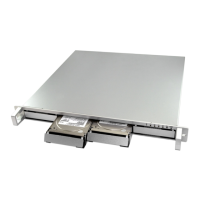Page #9OWC Mercury Optical Drives Installation Manual
Now that you have the OWC Mercury Optical drive prepared to reinstall into the
PowerBook, take a moment and look inside of the CD-ROM bay where the new drive will
be placed. Note the two holes that are highlighted in this photograph. The grommet and
washer will be placed into these holes when you install the new drive. Note that the rear
hole is deeper than the front, as the front will not protrude into the hard drive bay when
installed.
Set the new drive into the bay (old drive is pictured, but the t is the same). NOTE:
The label side of the drive will be DOWN, reversed from what the original drive was. Be
certain when you have the holes on the right side of the bay lined up and pivot the new
drive down into the bay that you have the controlling cable ush with the rear of the
drive, otherwise it will catch and impede your movement of the drive downward.
