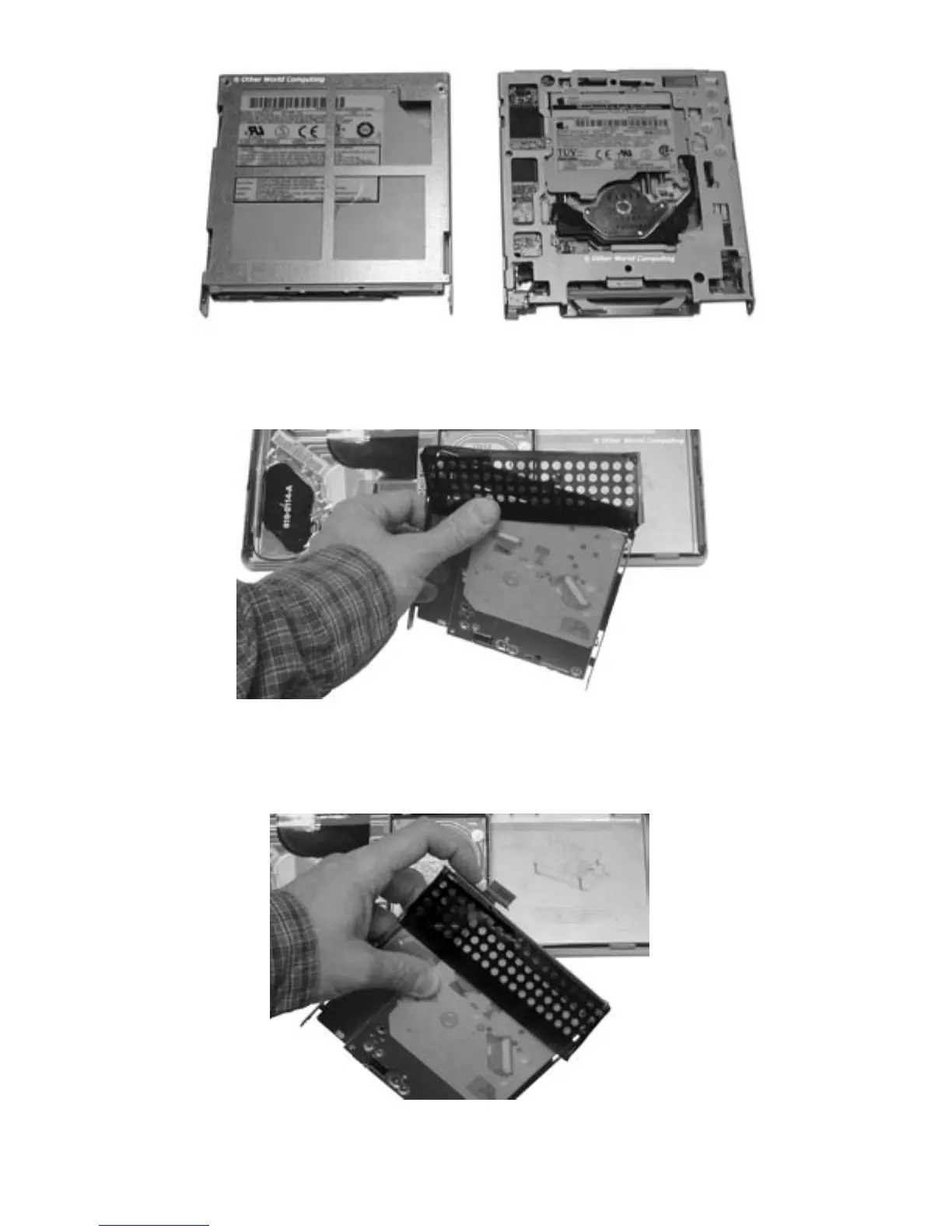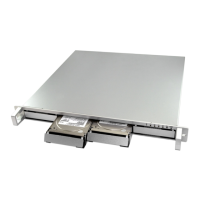Page #7OWC Mercury Optical Drives Installation Manual
Side-by-side comparison of two drives. An OWC Mercury Ti Combo on the left, the CD-
ROM/DVD-ROM drive just removed on the right.
Slide the plastic drive shield over the rear of the new OWC Mercury Optical drive. This
usually takes two hands to get it in place. The shield will fully cover the rear of the drive
and the screw holes will be visible once you have it in place all the way.
Align the cable you removed and fully seat it into the OWC Mercury Optical drive’s
connector. This will also help hold the plastic shield in place while you install the screws
and grommets.