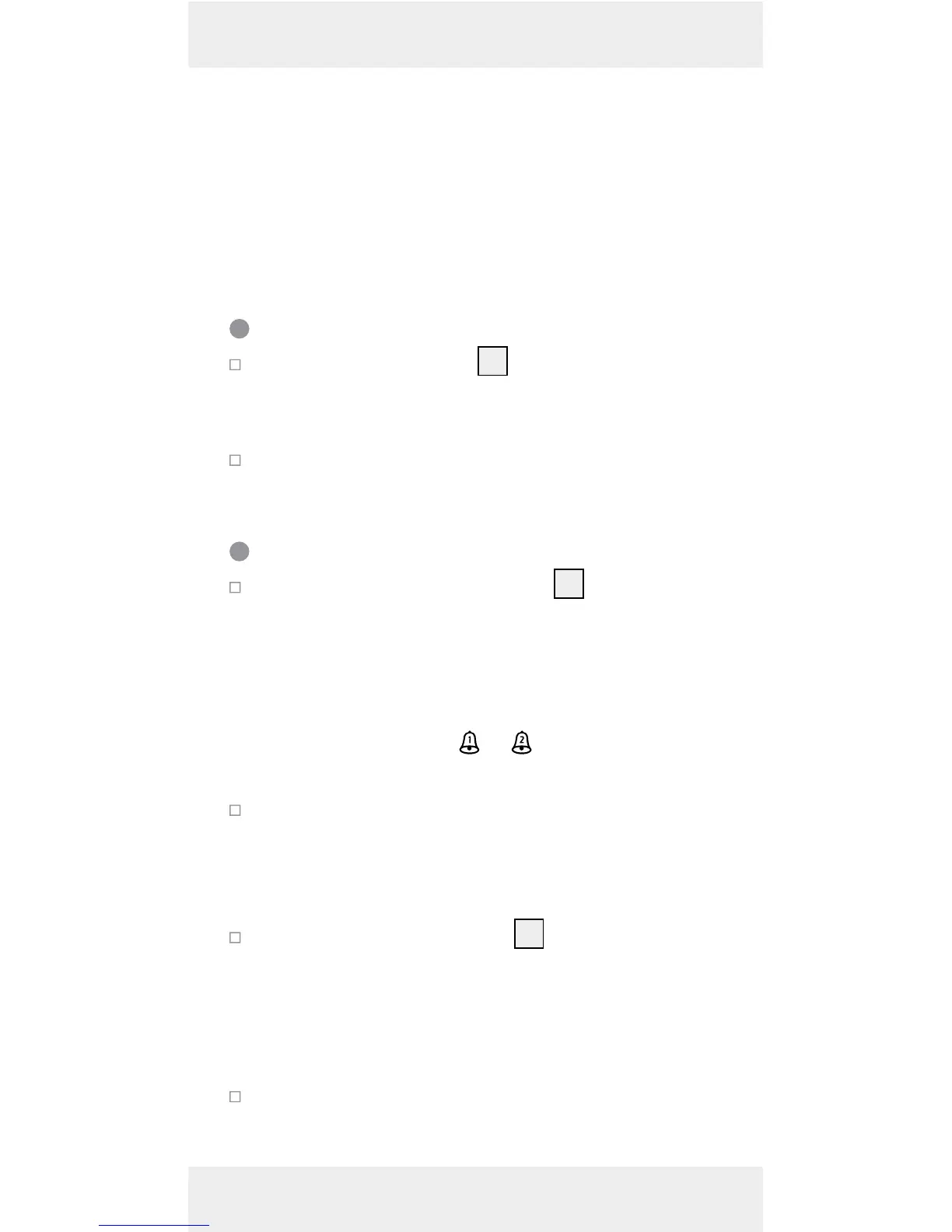20 GB/CY
4. Press the SET / RESET button to set the de-
sired value.
5. Press the ALARM button to confirm your
settings.
6. Repeat steps 2 to 5 to set the time for
Alarm 2.
Calling up the alarm times
Press ALARM button
21
once or twice to
call up the set time for Alarm 1 or Alarm
2 respectively.
Press the ALARM button again to return
to the default display.
Switching the alarm on / off
Press the SET / RESET button
20
once to
activate Alarm 1. Press the SET / RESET
button twice to activate Alarm 2. Press the
SET / RESET button three times to activate
Alarm1 and Alarm 2.
Note: The symbol
or appears in the
LC display.
The alarm signal sounds as soon as the
set alarm time is reached. The alarm sig-
nal ceases automatically after a period
of 2minutes.
Press the ALARM button
21
to switch off
the alarm signal before it switches off au-
tomatically.
Note: The alarm signal sounds every
day at the set time.
Press the SET / RESET button three times
to deactivate Alarm 1. Press the SET /