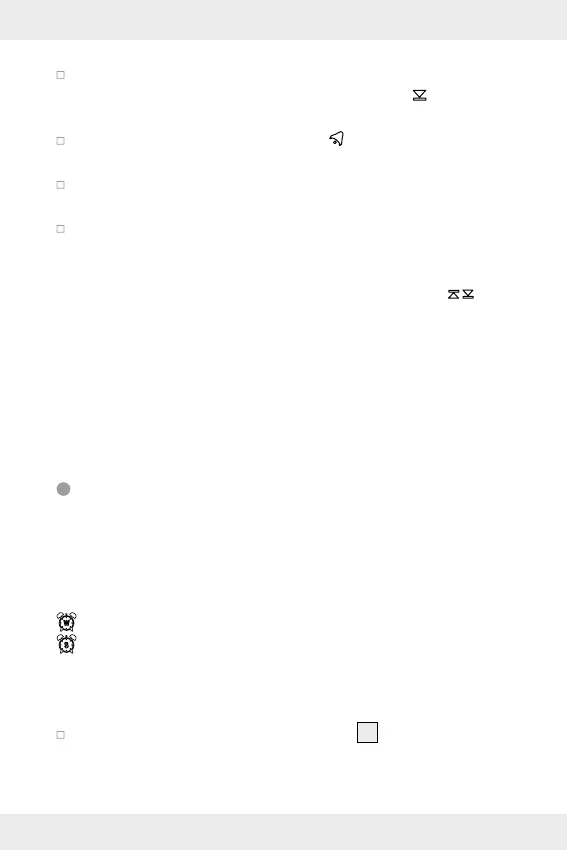25 GB/IE/NI
Confirm the value by pressing the ALERT button. The temperature
display will now flash again and a down arrow
will start
flashing.
Press the UP button or the DOWN- / button to now set the mini-
mum temperature for the desired temperature range.
Confirm the value by pressing the ALERT button.
The temperature range is now set.
Briefly press the ALERT button to now activate or deactivate the
temperature alarm.
With the temperature alarm activated a static double arrow will
appear in the outdoor temperature field below OUT:
If the outdoor sensor measures a temperature outside this temper-
ature range the main station will sound an alarm for one minute.
This alarm can be silenced by pressing any button on the keypad.
The temperature which triggered the alarm will flash as a visual
alarm, and the part of the double arrow indicating the direction of the
temperature deviation. Press the ALERT button to switch off the alarm.
Alarm
The main station features two alarms, which can be set and
activated separately.
Weekday alarm, Single alarm
Weekday alarm: Mo to Fr weekday alarm
Single Alarm: one time alarm
Once it finished, will be disabled automatically.
Setting the alarm
Press and hold the ALARM- / SET button
10
for 3 seconds to enter
the alarm settings mode. The last alarm setting will appear in place
