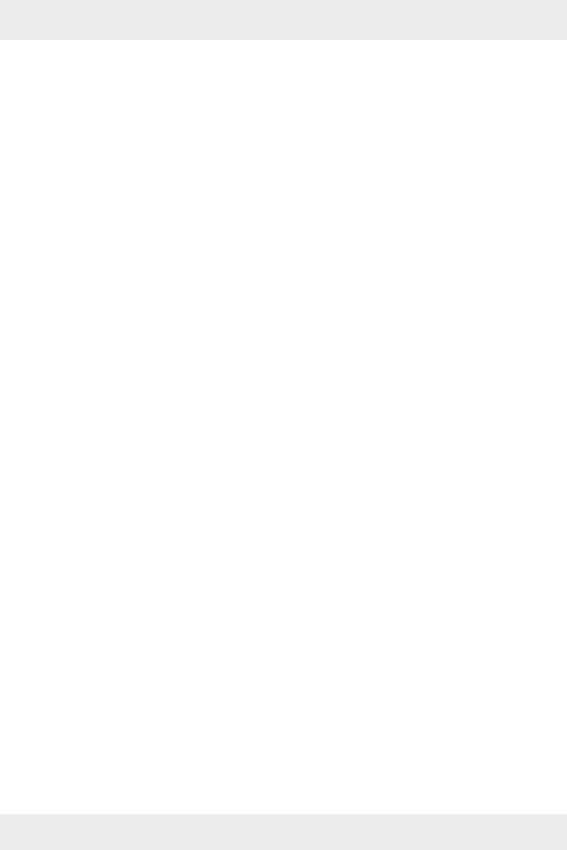5 GB/IE/NI
List of pictograms used ................................................................................Page 6
Introduction .........................................................................................................Page 7
Intended use ...........................................................................................................Page 7
Parts description .....................................................................................................Page 7
Technical data ........................................................................................................Page 8
Scope of delivery ...................................................................................................Page 10
General safety instructions ......................................................................Page 10
Safety instructions for batteries / rechargeable batteries ....................................Page 11
Start-up ...................................................................................................................Page 12
Setting up the products ..........................................................................................Page 13
Starting the outdoor sensor / changing batteries .................................................Page 13
Starting the main station / changing batteries ......................................................Page 13
The MSF signal (time transmitter) ..........................................................................Page 15
Information in base mode ........................................................................Page 16
The clock field ........................................................................................................Page 16
The barometric pressure field ................................................................................Page 17
The indoor temperature field .................................................................................Page 19
The outdoor temperature field...............................................................................Page 20
Settings ...................................................................................................................Page 22
Basic settings ..........................................................................................................Page 22
Temperature alarm.................................................................................................Page 24
Activating the temperature alarm..........................................................................Page 24
Alarm ......................................................................................................................Page 25
Accessing stored data ...........................................................................................Page 26
Manually activating signal reception ...............................................Page 27
Activating MSF signal reception ...........................................................................Page 27
Activating reception from the outdoor sensor ......................................................Page 27
Background lighting ...............................................................................................Page 28
Reset function .........................................................................................................Page 28
Troubleshooting ...............................................................................................Page 28
Cleaning and care ...........................................................................................Page 29
Disposal .................................................................................................................Page 29
Simplified EU declaration of conformity .........................................Page 30
Warranty ..............................................................................................................Page 31
Warranty claim procedure ....................................................................................Page 31
Service ....................................................................................................................Page 32