7
3
Installaion
Reset Button
• Reset. Press and hold the reset button for 5 seconds until the LED
indicator flashes red 3 times quickly to restore the Power Meter to
default facto settings (energy data will not be cleared).
If you want to clear the energy data, please delete the device and wipe
data on the app and add it again.
LED indicator
The LED status gives the following information of the Power Meter:
LED Status What it means
Green LED blinking Wait for pairing
Green LED solid on Device has connected to cloud.
Red LED solid on
Device is connected to the router, but
failed to connect to the cloud.
Red LED blinking
Wi-Fi has been configured, but failed to
connect to the router.
Impoant safety information!
• The Power Meter must be installed and seiced only by a qualied
electrical personnel.
• Do not touch the terminals of the device during testing.
• Make sure that the power supply is off before connecting or
disconnecting it to an auxilia device.
• Always use a properly rated voltage sensing device to con
fi
rm
power is o.
• Replace all devices, doors and covers before applying power to the
equipment.
Failure to follow these instructions will result in death or serious inju.
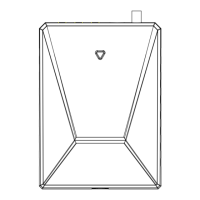
