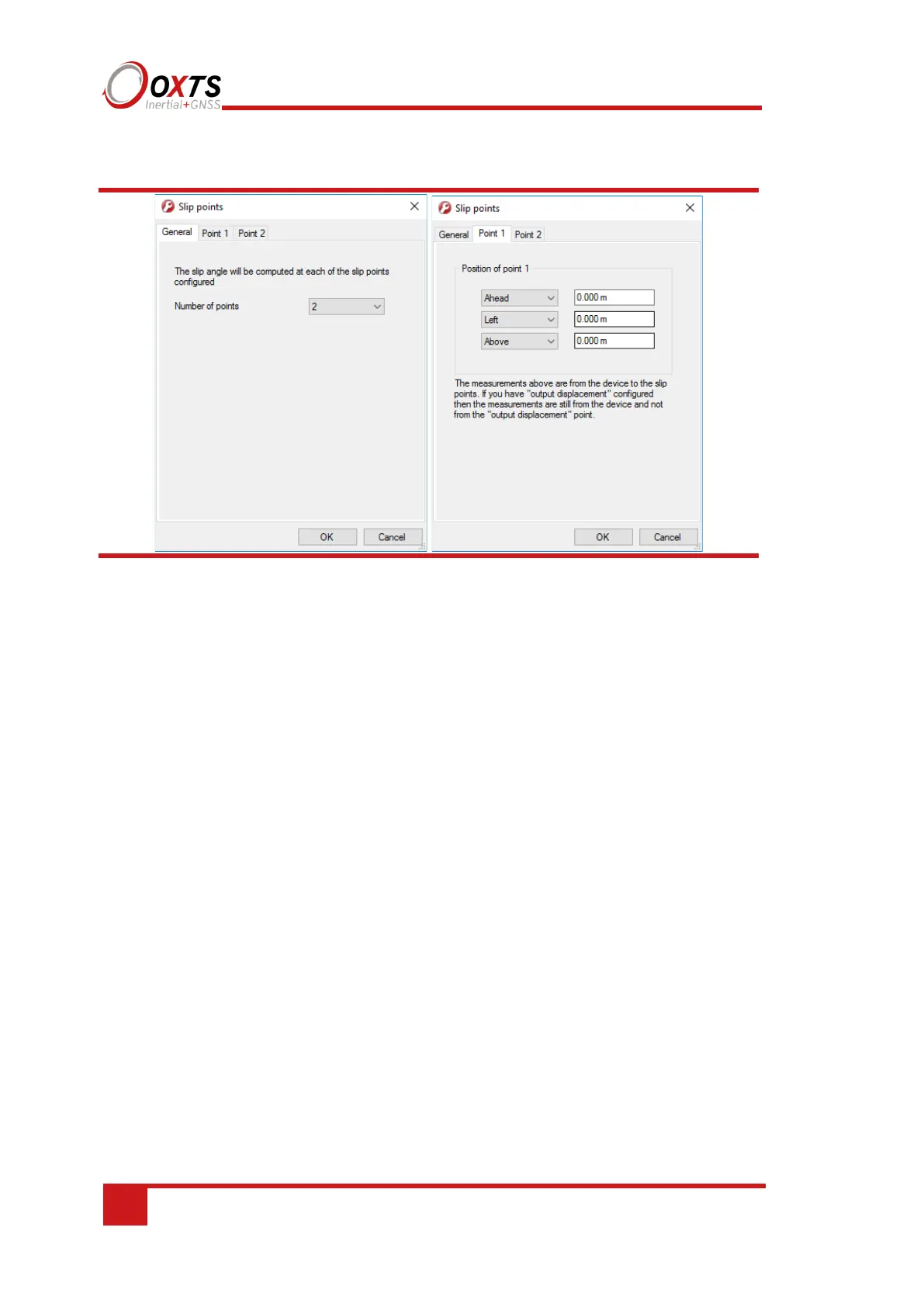90
Oxford Technical Solutions
Figure 41. NAVconfig Slip points properties window
GNSS control
Adjustment: click … button to open properties window.
The GNSS control option contains advanced options that control how the GNSS
information is managed in the RT. The GNSS Algorithm tab can be used to select the
algorithm used for merging the GNSS and the inertial data in the Kalman filter. The
Recovery tab can be used to decide how to begin using GNSS measurements if they have
been rejected or ignored for a period of time.
Figure 42 shows both tabs in the GNSS control properties window.