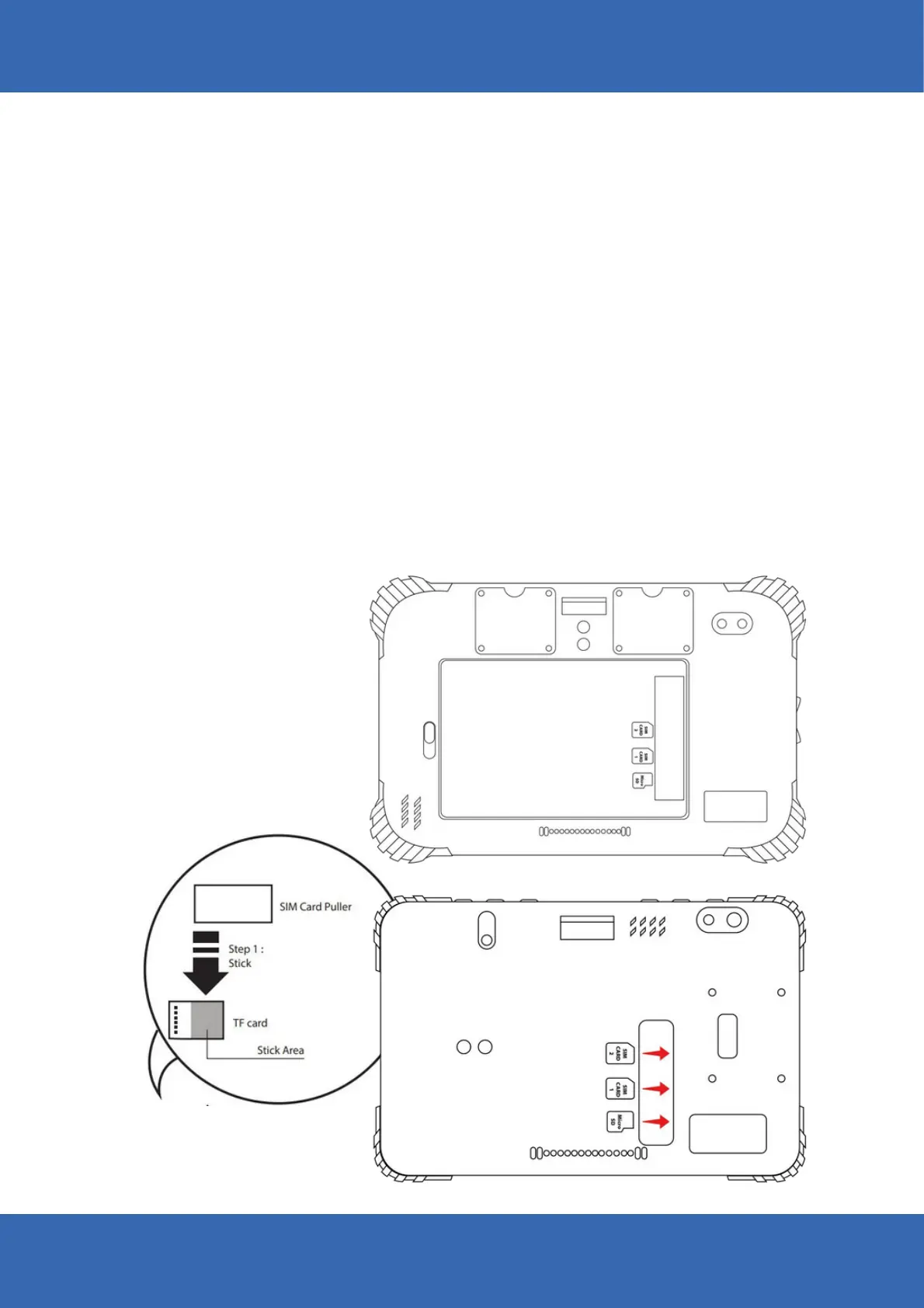15
a. Auto sleep, the sleep time can be set up in the settings.
b. Short press button to sleep.
c. Short press to wake.
d. Wake up by ignition ON.
Restart by pressing the button: In the status of working on the device desktop, long
press the power button for more than 2 seconds until the prompt pop-up appears, then
click the “Restart” option.
To install the Micro SD card and/or Nano SIM card.
a. Find the Nano SIM card slot and the Micro SD card slot. The following graphics illustrates
the correct cards orientation.
b. For a easier way of removing the Nano SIM card and Micro SD card from the inside card
slot, please assist with the Nano SIM card and Micro SD card tape as shown in the picture.
c. SIM card and Micro SD card cover can be locked by screws for preventing loss or theft.
4. Restart the device
2.2 Installing Micro SD and SIM Card
MDT-801
LDT-101