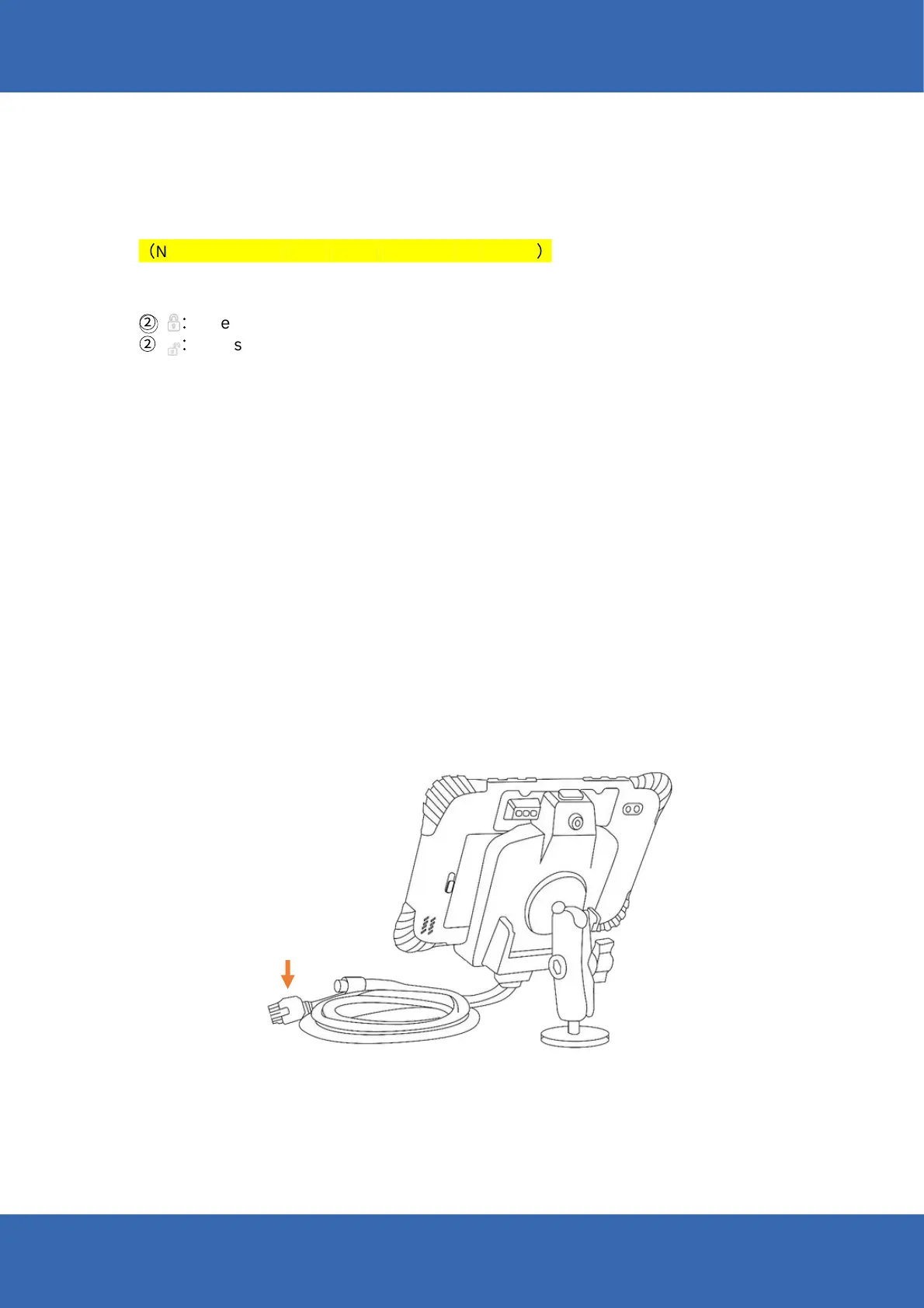16
2.3 Charging the Battery
2.4 Charging with the vehicle power supply
b.
Plug into vehicle power supply
The LDT-101/MDT-801 could be charged by a PD fast-charging Adapter or car
charger (5V/3A.9V/2A,12/2A) by Type C to C USB cable.
To charge the battery with the vehicle power supply:
a. Place the device in the vehicle cradle, then mount the tablet with docking
station via the Metal mount, now connect the docking station to the vehicle power supply.
The MDT-801 battery is removable, which greatly facilitates the user's use of
disassembly and installation.
(
Note: Please shut down before removing the battery.
)
②
:
The switch is on the top to lock the battery.
②
:
The switch is on the bottom to unlock the battery, and the battery can be removed.
The MDT-801 battery is built-in and cannot be removed by the user itself.
The battery is partially drained during the transportation. Make sure to charge the battery to
100% when you are using it for the first time.
Tip:
In order to ensure the life and performance of the battery, if your tablet has been stored in
the warehouse for more than three months, it is recommended to charge the battery at least once
Icon introduction:
every three months.