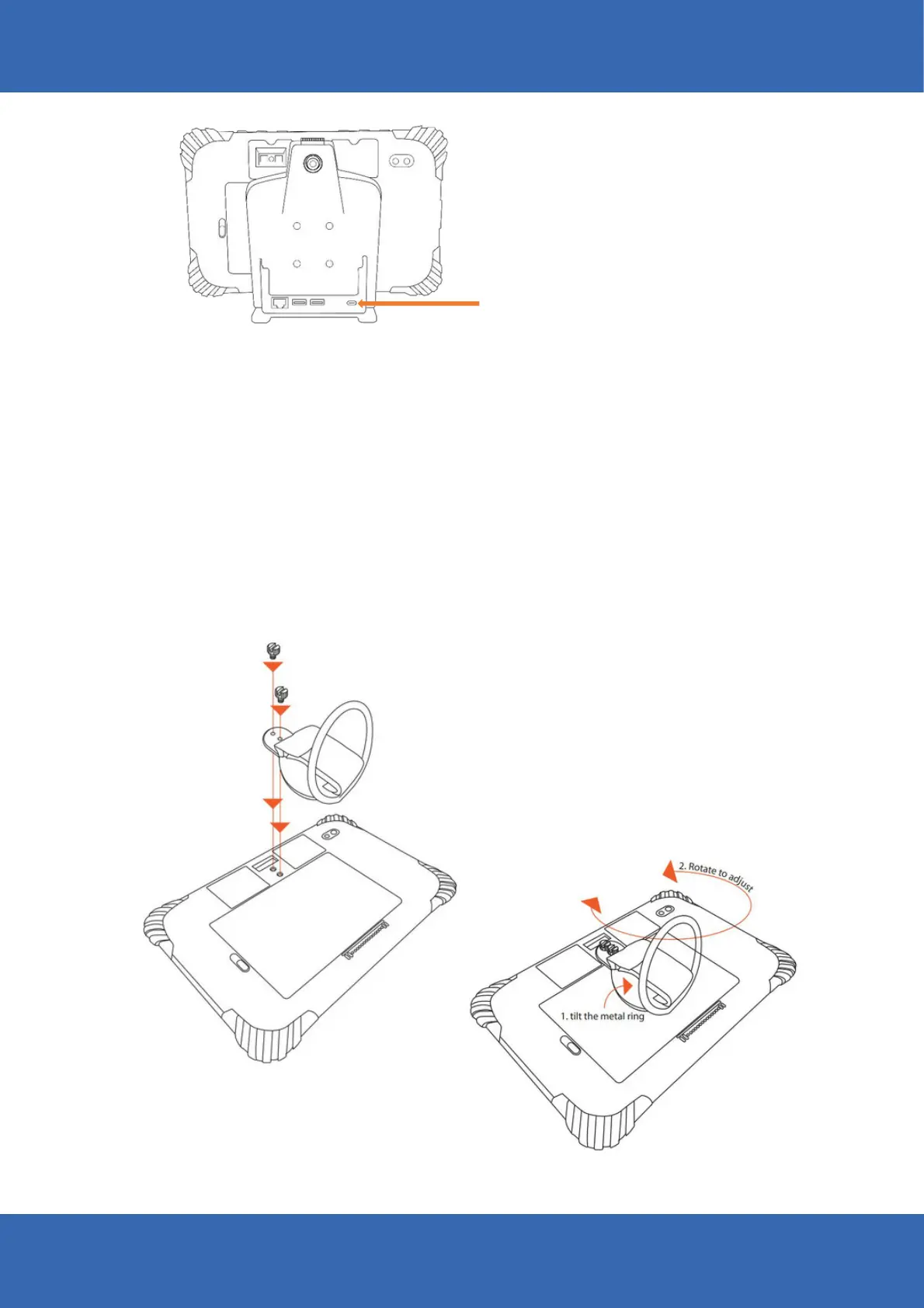17
Warning:
Connect to AC adapter or Car charger
(the cradle may not be able to charge if
you only use a standard 5V/2A adapter)
Please ensure that the input voltage of the docking station is within the range of 12V~32V. If
the input voltage of the docking station is outside this range, the LDT-101/MDT-801
may be unable to charge and can get damaged. It may cause that the warranty will be invalid.
Chapter 3: Hand strap and shoulder strap mode
3.1 Hand strap
1. How to install