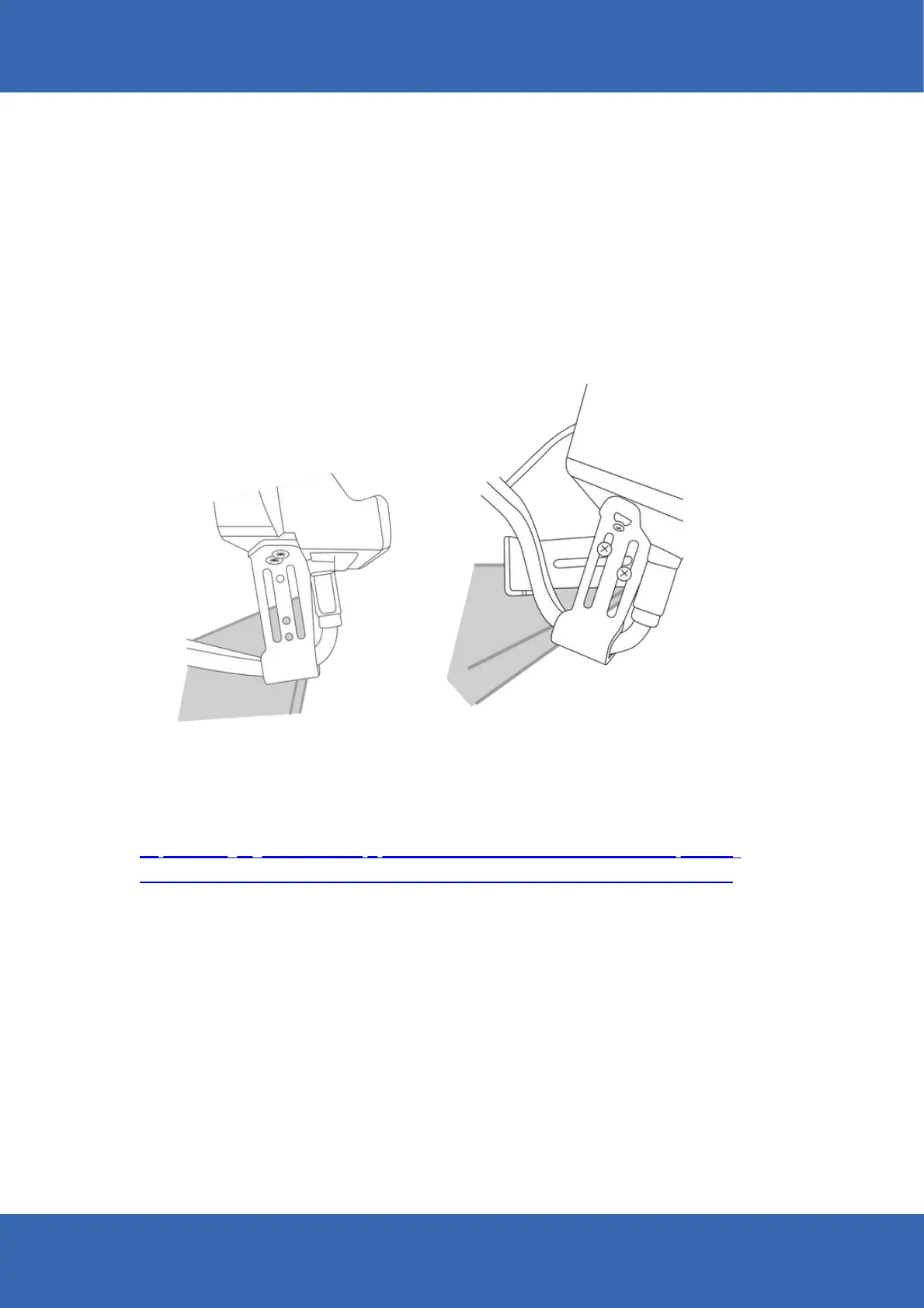23
3. Metal clip for fixating the cradle cabling
When installing in a vehicle, please always use the below metal parts.
It has 2 purposes.
The length of the metal clip is adjustable from 50mm to 80mm
1. To direct the cradle cabling behind the dashboard to the rear side.
2. It will be a support for the weight of the LDT-101.
There are a few options for installation. See the below pictures and videos.
https://d rive.goog le.com/fi le/d/1ybp_Ji3AL1t9 4PQ_KVtJO9mk_J8UiY8Q/view?u sp=sharing
https://d rive.goog le.com/fi le/d/1ybp_Ji3AL1t9 4PQ_KVtJO9mk_J8UiY8Q/view?u sp=sharing