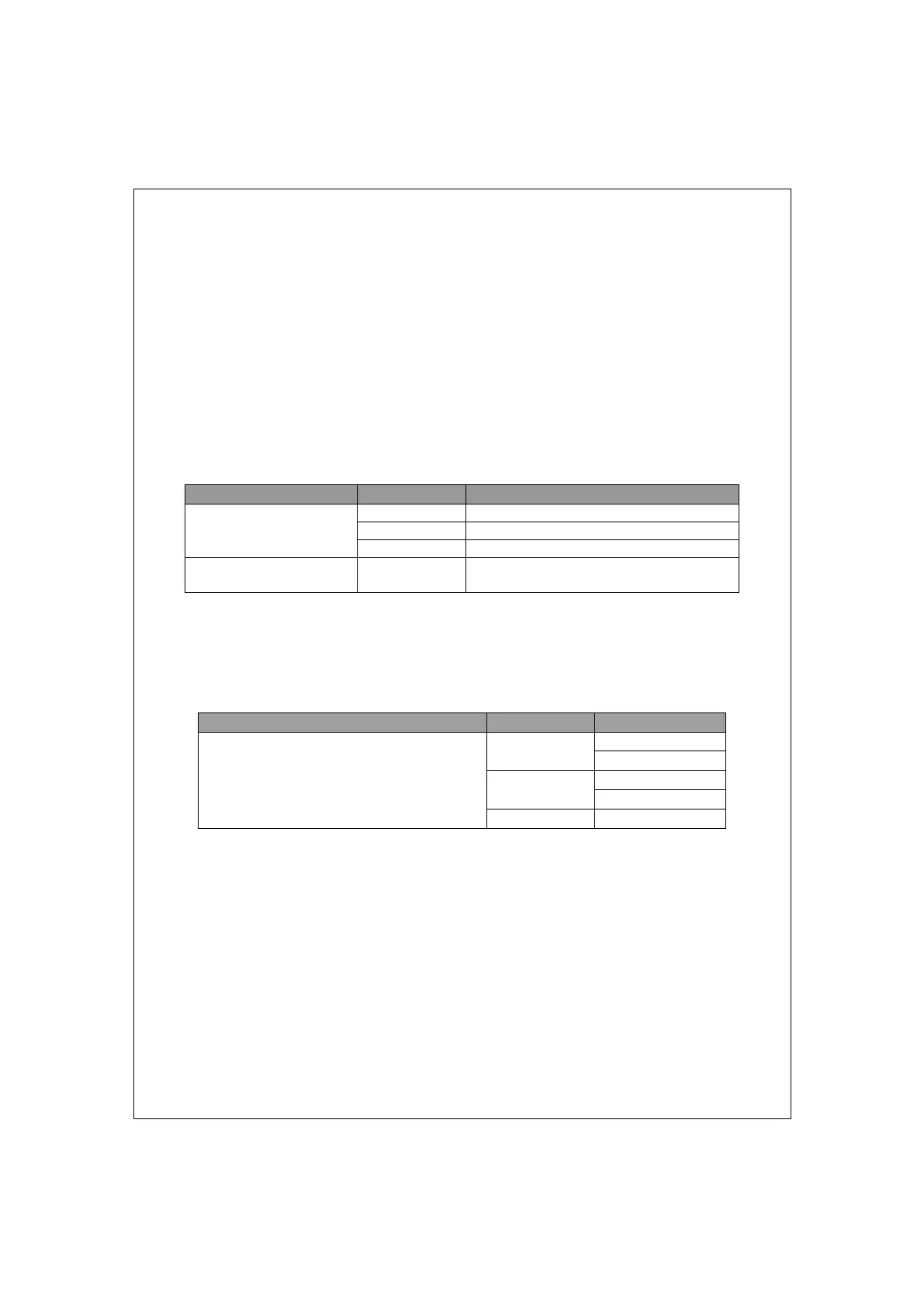7. Reconnect all the cables.
Network Cables Installation
1. Crossover or straight-through cable: All the ports on the switch support
Auto-MDI/MDI-X functionality. Both straight-through or crossover cables can be
used to connect the switch with PCs as well as other devices like switches, hubs
or router.
2. Category 3, 4, 5 or 5e UTP/STP cable: To make a valid connection and obtain the
optimal performance use the appropriate cables corresponding to different
transmitting/receiving speed. To choose a suitable cable, please refer to the
following table.
1000Mbps Fiber
(Mini GBIC required)
The fiber type will vary based on the GBIC type
you use. Please refer to your GBIC User Guide
Port Operation
The auto-negotiation feature allows ports running at one of the following
operation modes:
10/100/1000Mbps(copper)
1000Mbps Fiber (Mini GBIC required)
