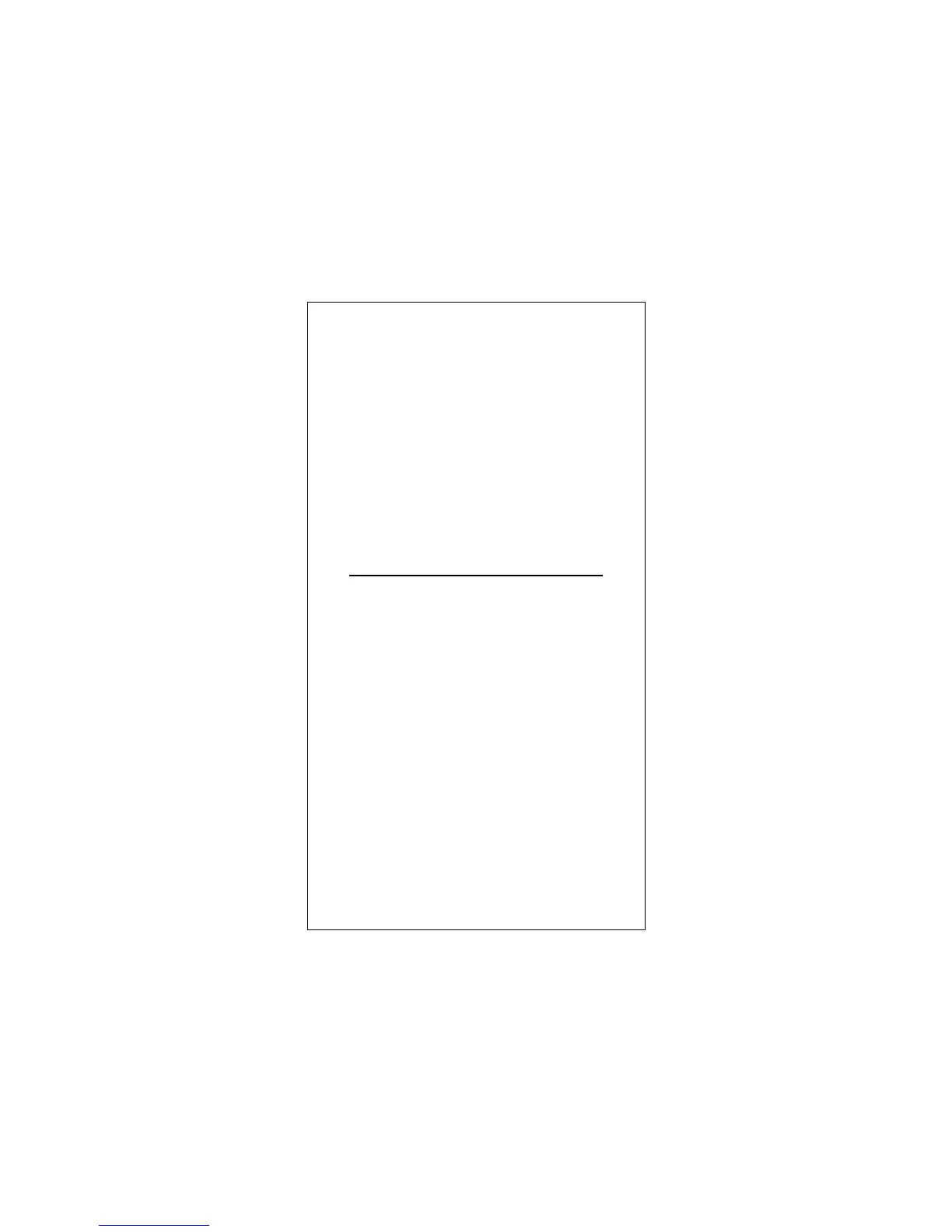6
Four class 2 PD devices (4x7W) or
Three class 1 PD device and One class 2 PD
devices (3x4W +1x7W)
Two class 1 PD device and Two class 2
PD devices (2x4W +2x7W )
One class 1 PD device and Three class
2 PD devices (1x4W +3x7W )
NOTE:
A Powered Device (PD) is able to receive power
through an Ethernet cable connecting to its PD port.
Installation
Before installing the switch, we strongly recommend:
1. The switch is placed with appropriate ventilation
environment. A minimum 25mm space around the
unit is recommended.
2. The switch and the relevant components are away
from sources of electrical noise such as radios,
transmitters and broadband amplifiers.
3. The switch is away from environments beyond
recommend moisture.
■Steps of Installation
1. Attach the provided robber feet to the bottom of the
switch to keep the switch from slipping. The
recommend position has been square-marked.