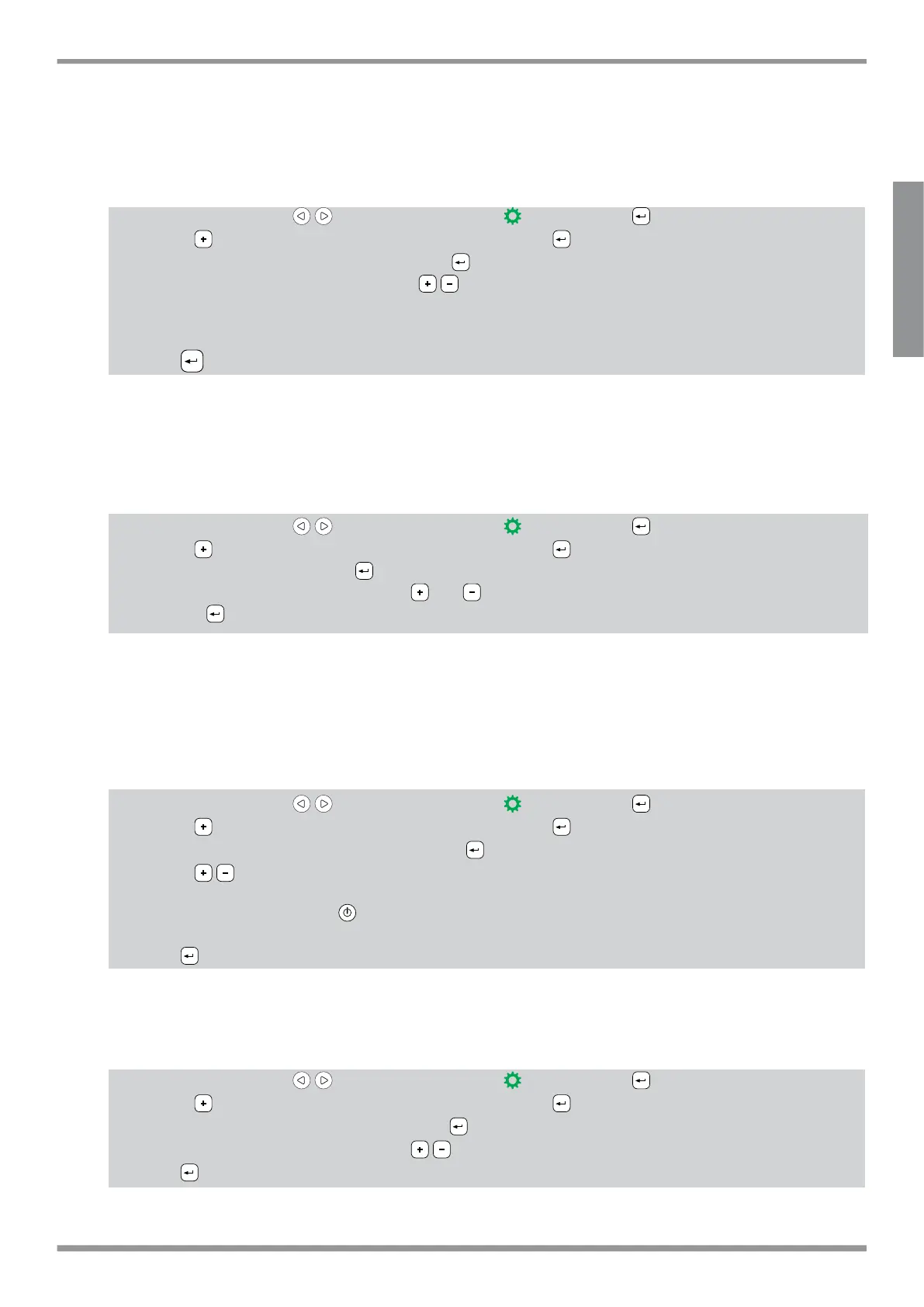25
ENGLISH
Enabling this function means that the stove switches o when reaching the desired room temperature. If this
function is not enabled, the stove modulates operation so as to maintain the desired temperature while consuming
the least amount of fuel possible. The “Eco Mode” function is only available in conguration 1.
To enable/disable the function:
a) Use the arrow buttons to go to the setup menu and then press ;
b) Use the button to select the password “7” and then press to conrm;
c) Select submenu
[7] and conrm by pressing .
d) Set one of the following values using the
buttons:
Eco
→ “Eco Mode” function enabled
O
→ “Eco Mode” function disabled
e) Press
to conrm the settings.
RESTART DELTA FUNCTION
The Restart delta is the number of degrees centigrade below the switch-o temperature at which the stove
switches on again automatically. For example, if the stove is set to switch o at 20°C (Eco Mode active) and
“Restart delta” is set to 4°C, the stove will switch on again when the temperature measured is less than or equal
to 16°C.
To set the restart delta value:
a) Use the arrow buttons to go to the setup menu and then press ;
b) Use the button to select the password “7” and then press to conrm;;
c) Select submenu [8] and press to conrm;
d) The value will ash; change it using the and buttons (0,5 ... 5,0°C);
e) Press the
button to conrm the set value.
RESTARTING AFTER A POWER FAILURE
In the event of power failures, the stove will switch back on automatically, checking the safety conditions, when
power returns.
This function is used to disable the use of the control panel and avoid accidental modications.
To enable/disable the function:
a) Use the arrow buttons to go to the setup menu and then press ;
b) Use the button to select the password “7” and then press to conrm;
c) Select submenu [1 0] and conrm by pressing
.
d) Use the
buttons to set one of the following values:
O Lock keypad disabled
Lo Only the on/o button is enabled
Hi Lock keypad enabled
e) Press
to conrm the settings.
FROST PROTECTION FUNCTION
(Only in conguration 1)
A minimum temperature can be set below which the stove will switch on (outside of the set time bands, and only
if the timer is active). To set the “frost protection” temperature:
a) Use the arrow buttons to go to the setup menu and then press ;
b) Use the button to select the password “7” and then press to conrm;
c) Select submenu [9] and conrm by pressing ;
d) The value will ash; change it using the buttons (OFF; 3...20°C);
e) Press to conrm the settings.