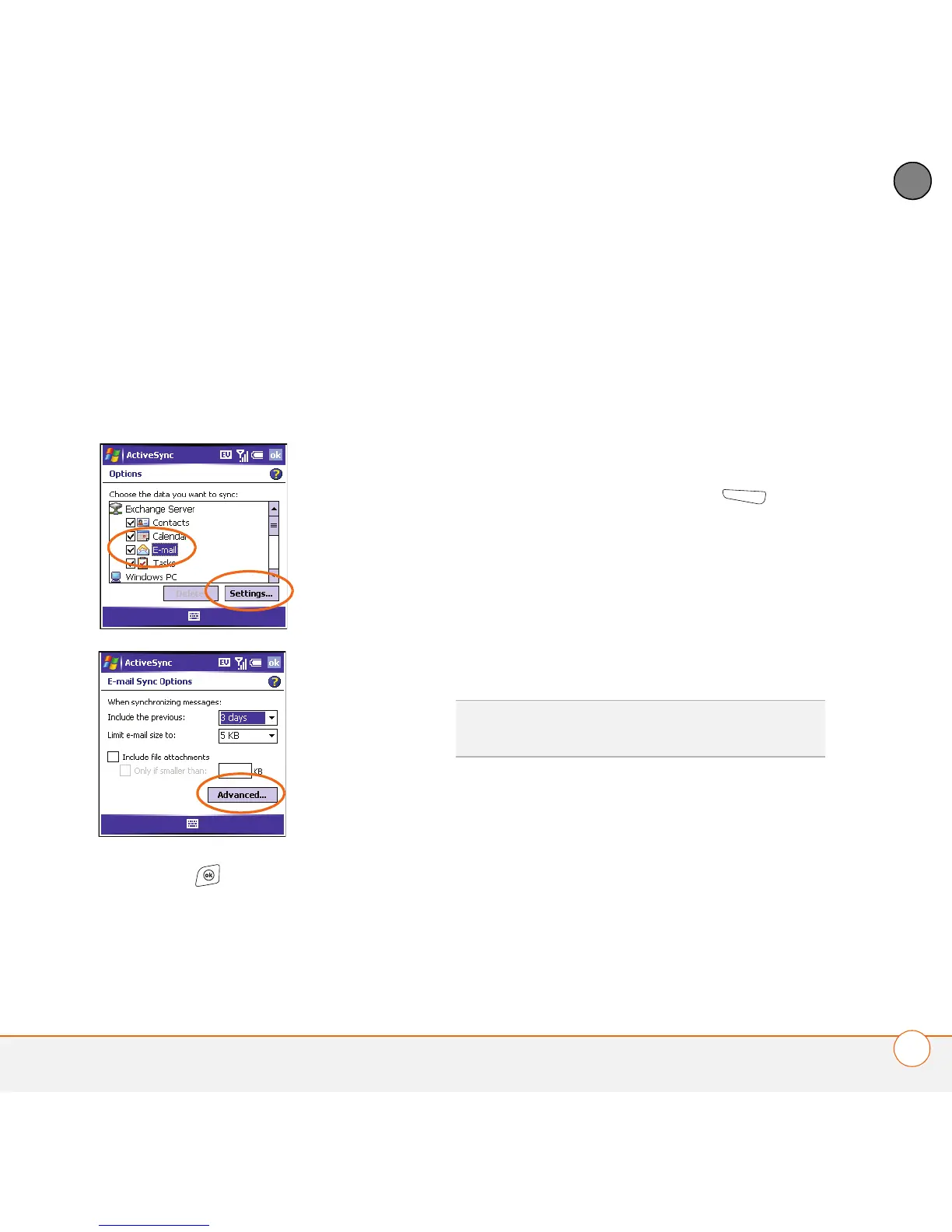SETTING UP EXCHANGE ACTIVESYNC
®
SETTING UP YOUR SMARTPHONE FOR AN EXCHANGE SERVER
7
1
CHAPTER
• Change the maximum size of each
message that can be downloaded;
select All to download the entire
message regardless of size.
• Include attachments when
downloading messages.
• Press OK if you have finished, and
go to step 14, or select Advanced to
enter security options and go to
step 13.
13 (Optional) If you selected Advanced in
step 12, do any of the following:
• Check the first box to encrypt
outgoing email messages.
• Check the second box to sign
outgoing messages.
• Select Choose Certificate and select
a certificate needed for your SSL
connection. Press Select (left
action key). See “Installing a security
certificate” on page 10 for information
on installing a certificate on your
smartphone.
• If you choose any of the preceding
options, enter you primary email
address in the field.
TIP
Ask your system administrator if you need
to enter any advanced security settings.
