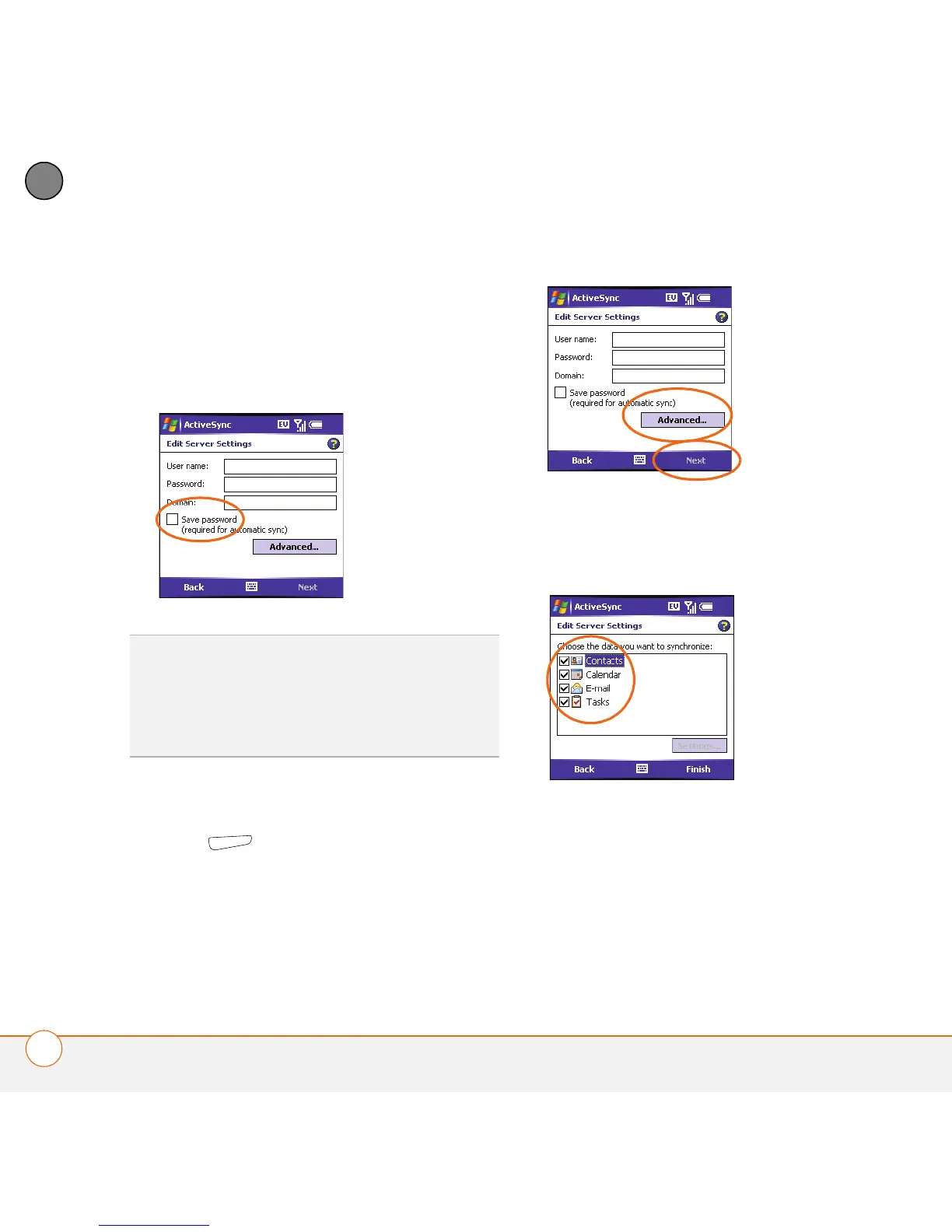SETTING UP EXCHANGE ACTIVESYNC
®
SETTING UP YOUR SMARTPHONE FOR AN EXCHANGE SERVER
6
1
CHAPTER
9 If you want to enter your password each
time you access this account, do not
check the Save password box. If you
want your password entered
automatically, check this box.
10 (Optional) Select Advanced to set the
rules for fixing sync conflicts. Press
Next (right action key).
11 Check the boxes for the types of
information you want to synchronize
with Exchange Server.
12 (Optional) Navigate to the E-mail entry
and select Settings to do any of the
following:
• Change the number of days’ worth of
messages that are synchronized.
TIP
Ask your system administrator if it is OK to
store your corporate email password on your
smartphone. For increased security, you may
be required to enter your password each time
you access your email.
