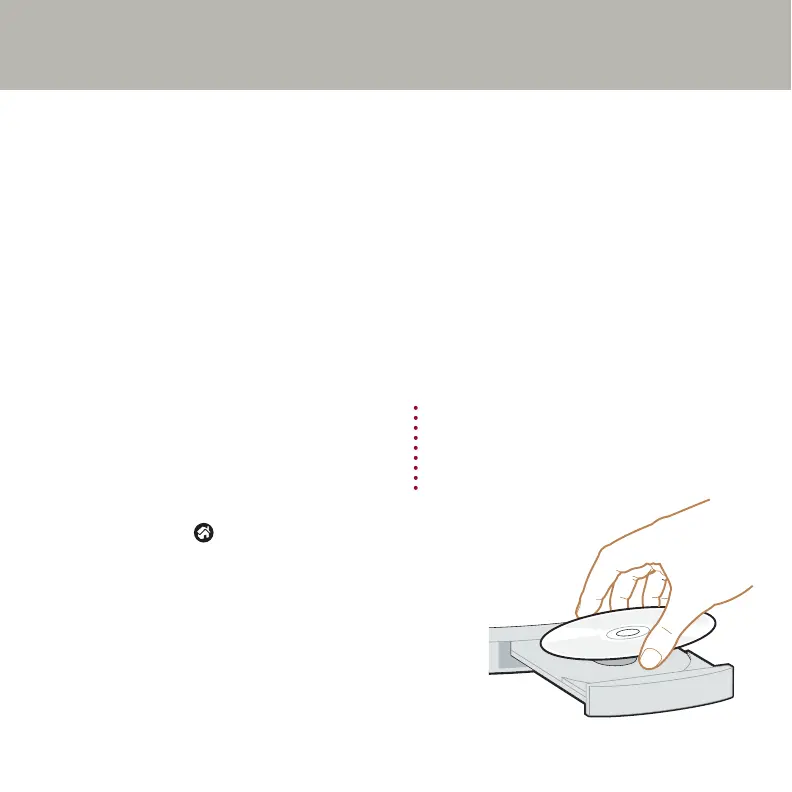4
Install Palm
™
Desktop software
on your computer
INSTALL SOFTWARE
Enter appointments, addresses, and other information using Palm
™
Desktop software. Then
transfer the information to your handheld using the HotSync
®
process. It’s the fastest way to enter
lots of information.
Note:
You must install the version of Palm Desktop software included in this package. Microsoft
Outlook is also supported.
a. Place the Palm Desktop software CD-ROM in the CD-ROM drive.
Windows:
b. Follow the installation instructions that
appear on your computer screen.*
Mac:
b. Double-click the Palm Desktop Installer
icon.*
c. After you complete the installation, slide open the handheld
and tap Home to open the Applications Launcher.
* Problems? If installation or the HotSync process did
not work, see "Troubleshooting" section in the
upcoming pages.
