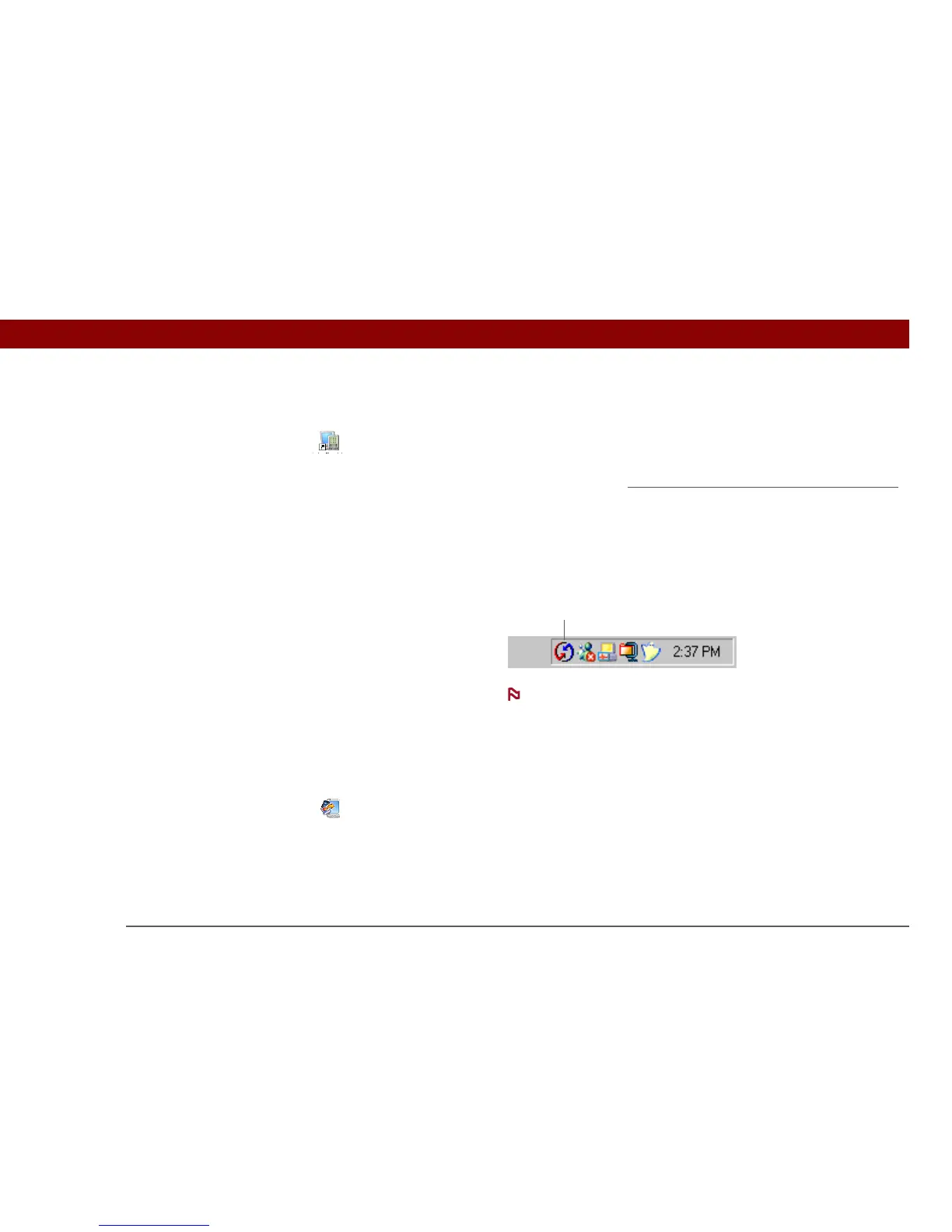Tungsten™ E2 Handheld 27
CHAPTER 2 Your Handheld
The software installation CD includes titles such as the following:
0
0
Palm
®
Desktop software View, enter, manage, and back up info for Calendar, Contacts, Tasks,
Media, Memos, and Expense on your computer (Expense and Media
are Windows only). You can also view, manage, and back up info for
Note Pad. When you synchronize your handheld with your computer
,
this info is updated in both places. Palm Desktop software is installed
automatically during the initial CD installation process.
Palm Desktop includes HotSync
®
Manager software, which allows you
to customize the settings for synchronization. You can access HotSync
Manager by selecting its icon in the task bar at the bottom of your
computer screen.
During installation, you can choose to synchronize your
handheld with Microsoft Outlook on your computer (Windows only). If
you do, information in Contacts, Calendar, Tasks, and Memos is
synchronized with information in Contacts, Calendar, Tasks, and Notes
in Outlook. Information in Expense, Note Pad, and Media is still
synchronized with information in Expense, Note Pad, and Media in
Palm Desktop software.
Quick Install
(Windows only)
Install applications and transfer files from your Windows computer to
your handheld or to an expansion card that is seated in the expansion
card slot for use on your handheld. Quick Install is installed
automatically when you synchronize during the initial CD installation
process.
HotSync Manager
NOTE
