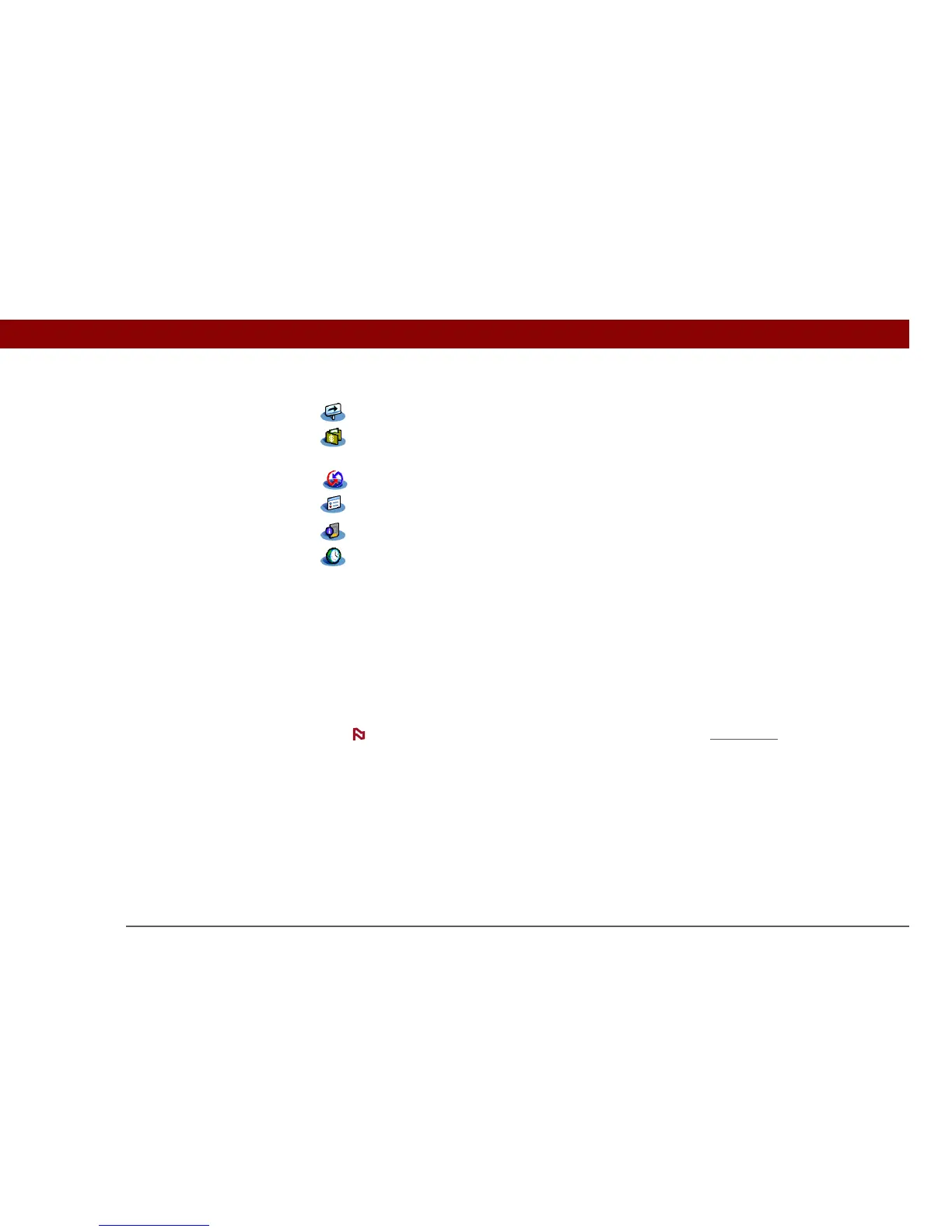Tungsten™ E2 Handheld 26
CHAPTER 2 Your Handheld
What’s on the CD?
The Tungsten™ E2 software installation CD includes desktop software for your computer and
additional software for your handheld.
The desktop software lets you use your computer to view, enter, and manage info for many of the
applications on your handheld.
You must install Palm
®
Desktop software in order to synchronize your handheld with
your computer. When you synchronize, information entered on either your computer or your
handheld is instantly updated in the other location—no need to enter info twice. Synchronizing
also creates a backup copy of the info on your handheld on your computer.
The additional software lets you do more things with your handheld. When you set up your
handheld you may install some (or all) of these applications. You can install any of the applications
at any time after you set up your handheld as well.
Quick Tour Learn about your handheld and how to enter information.
Expense Track business or travel expenses and print expense reports after you
synchronize.
HotSync
®
Synchronize the info on your handheld with the info on your computer.
Prefs Customize your handheld’s sound levels, colors, security, and more.
Card Info View information about an expansion card seated in the expansion card slot.
World Clock Set the time in your home city and two other locations, and set an alarm to wake
you up.
NOTE
